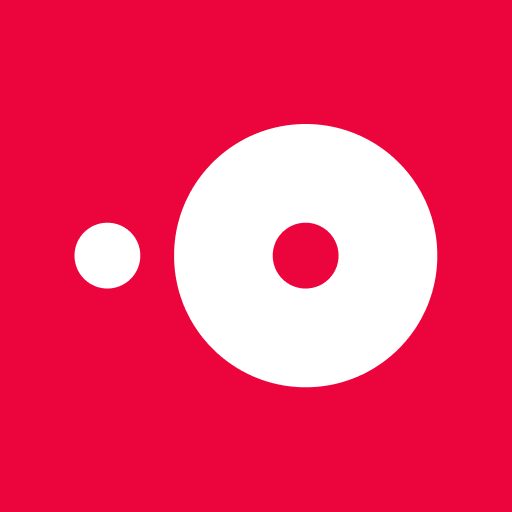このページには広告が含まれます

ReserveOut - book a table
ライフスタイル | ReserveOut
BlueStacksを使ってPCでプレイ - 5憶以上のユーザーが愛用している高機能Androidゲーミングプラットフォーム
Play ReserveOut - book a table on PC
ReserveOut app is the easiest way to discover and book restaurants in your city. The app makes it easy to search for restaurants, check food menus, preview food and restaurant photos, read reviews from users like you and book promotions.
Try new restaurants and share your dining experience through writing reviews, add mouthwatering photos of your about-to-enjoy meal, and spread the goodness.
Find out why we’re awesome.
⋆⋆ Features ⋆⋆
✔ You travel the Middle East? No worries, we help you find the best dining venues, loudest parties, happiest hours, and hottest promotions in Dubai, Amman, Beirut, Abu Dhabi, Doha, Jeddah, Manamah & Northern Emirates.
✔ Search for restaurants, cafes, pubs and bars by the venue’s name, cuisine, or neighborhood. You can also browse seamlessly through restaurants in your city and book your table instantly.
✔ Filter your search by “Cuisine, Neighborhood, Price, or Features” according to your preference to help you find what you’re looking for faster.
✔ Check photos, menus, reviews, stories and descriptions about restaurants you want to enjoy.
✔ Stay tuned for hottest restaurant promotions for breakfasts, lunches, dinners and many special occasions and book them instantly.
✔ Save time and effort with available time slots! Book your table and get instant feedback: Red (Available), Orange (Waiting List), Grey (Unavailable).
✔ Create your own bundle of joy by adding your favorite restaurants to your favorite’s list.
✔ Invite friends to join you by sending them invitation emails containing restaurant’s name, time, and date.
✔ Add reservations to your calendar to remind you about your reservation
Ready now? Download our app and book your first restaurant table with ReserveOut.
_____________________________________
Follow us on:
Facebook: https://www.facebook.com/reserveout
Google+: https://plus.google.com/+Reserveout
Twitter: https://twitter.com/reserveout
Instagram: https://www.instagram.com/reserveout
_____________________________________
For more information, contact us : support@reserveout.com
Try new restaurants and share your dining experience through writing reviews, add mouthwatering photos of your about-to-enjoy meal, and spread the goodness.
Find out why we’re awesome.
⋆⋆ Features ⋆⋆
✔ You travel the Middle East? No worries, we help you find the best dining venues, loudest parties, happiest hours, and hottest promotions in Dubai, Amman, Beirut, Abu Dhabi, Doha, Jeddah, Manamah & Northern Emirates.
✔ Search for restaurants, cafes, pubs and bars by the venue’s name, cuisine, or neighborhood. You can also browse seamlessly through restaurants in your city and book your table instantly.
✔ Filter your search by “Cuisine, Neighborhood, Price, or Features” according to your preference to help you find what you’re looking for faster.
✔ Check photos, menus, reviews, stories and descriptions about restaurants you want to enjoy.
✔ Stay tuned for hottest restaurant promotions for breakfasts, lunches, dinners and many special occasions and book them instantly.
✔ Save time and effort with available time slots! Book your table and get instant feedback: Red (Available), Orange (Waiting List), Grey (Unavailable).
✔ Create your own bundle of joy by adding your favorite restaurants to your favorite’s list.
✔ Invite friends to join you by sending them invitation emails containing restaurant’s name, time, and date.
✔ Add reservations to your calendar to remind you about your reservation
Ready now? Download our app and book your first restaurant table with ReserveOut.
_____________________________________
Follow us on:
Facebook: https://www.facebook.com/reserveout
Google+: https://plus.google.com/+Reserveout
Twitter: https://twitter.com/reserveout
Instagram: https://www.instagram.com/reserveout
_____________________________________
For more information, contact us : support@reserveout.com
ReserveOut - book a tableをPCでプレイ
-
BlueStacksをダウンロードしてPCにインストールします。
-
GoogleにサインインしてGoogle Play ストアにアクセスします。(こちらの操作は後で行っても問題ありません)
-
右上の検索バーにReserveOut - book a tableを入力して検索します。
-
クリックして検索結果からReserveOut - book a tableをインストールします。
-
Googleサインインを完了してReserveOut - book a tableをインストールします。※手順2を飛ばしていた場合
-
ホーム画面にてReserveOut - book a tableのアイコンをクリックしてアプリを起動します。