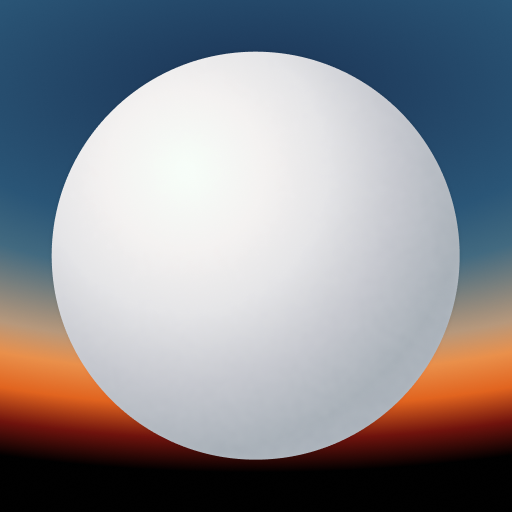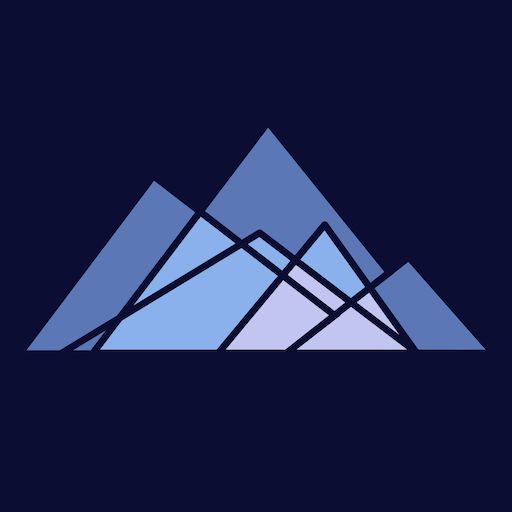Respire - Breathing Meditations and Exercises
Play on PC with BlueStacks – the Android Gaming Platform, trusted by 500M+ gamers.
Page Modified on: October 19, 2019
Play Respire - Breathing Meditations and Exercises on PC
Set a daily goal, as little as a minute. See your progress over time.
Breathing Exercises
Try Box breathing for focus, 4-7-8 breathing for sleep, 7-11 breathing for relaxation. Make your own preset if you feel like.
Add complexity within each breathing exercises as you progress. You can read more information on each exercise in case you are not sure.
You can set breathe cue sounds, and vibration cues to follow along during the session without looking at the screen.
Breathing Meditation
You can start simple meditation or any mode of active meditation to help you focus more on the breath. This may include tapping on-screen on each inhale, each exhales or each time you find your mind wandering.
Add soothing background music or ambient sounds during the session if you feel like.
After each session, the session summary is presented with the relevant information about the session.
Statistics
See detail statistics for what exercises and Meditations are working for you, and which have the largest positive impact.
Create the longest streak of progress completion.
Let us know your feedback.
Play Respire - Breathing Meditations and Exercises on PC. It’s easy to get started.
-
Download and install BlueStacks on your PC
-
Complete Google sign-in to access the Play Store, or do it later
-
Look for Respire - Breathing Meditations and Exercises in the search bar at the top right corner
-
Click to install Respire - Breathing Meditations and Exercises from the search results
-
Complete Google sign-in (if you skipped step 2) to install Respire - Breathing Meditations and Exercises
-
Click the Respire - Breathing Meditations and Exercises icon on the home screen to start playing