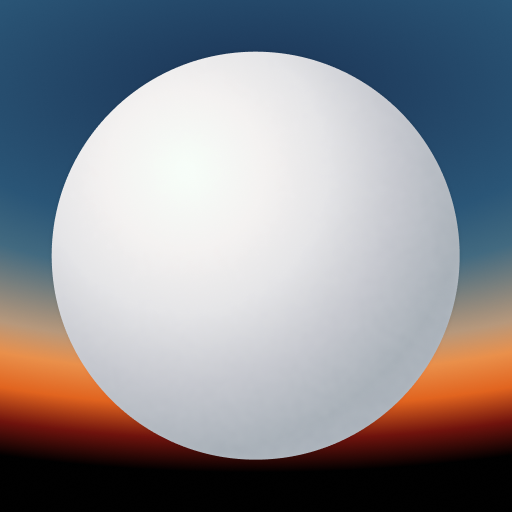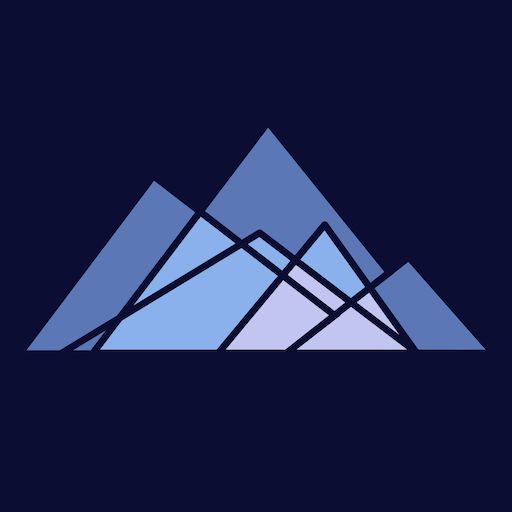Respire - Breathing Meditations and Exercises
Gioca su PC con BlueStacks: la piattaforma di gioco Android, considerata affidabile da oltre 500 milioni di giocatori.
Pagina modificata il: 19 ottobre 2019
Play Respire - Breathing Meditations and Exercises on PC
Set a daily goal, as little as a minute. See your progress over time.
Breathing Exercises
Try Box breathing for focus, 4-7-8 breathing for sleep, 7-11 breathing for relaxation. Make your own preset if you feel like.
Add complexity within each breathing exercises as you progress. You can read more information on each exercise in case you are not sure.
You can set breathe cue sounds, and vibration cues to follow along during the session without looking at the screen.
Breathing Meditation
You can start simple meditation or any mode of active meditation to help you focus more on the breath. This may include tapping on-screen on each inhale, each exhales or each time you find your mind wandering.
Add soothing background music or ambient sounds during the session if you feel like.
After each session, the session summary is presented with the relevant information about the session.
Statistics
See detail statistics for what exercises and Meditations are working for you, and which have the largest positive impact.
Create the longest streak of progress completion.
Let us know your feedback.
Gioca Respire - Breathing Meditations and Exercises su PC. È facile iniziare.
-
Scarica e installa BlueStacks sul tuo PC
-
Completa l'accesso a Google per accedere al Play Store o eseguilo in un secondo momento
-
Cerca Respire - Breathing Meditations and Exercises nella barra di ricerca nell'angolo in alto a destra
-
Fai clic per installare Respire - Breathing Meditations and Exercises dai risultati della ricerca
-
Completa l'accesso a Google (se hai saltato il passaggio 2) per installare Respire - Breathing Meditations and Exercises
-
Fai clic sull'icona Respire - Breathing Meditations and Exercises nella schermata principale per iniziare a giocare