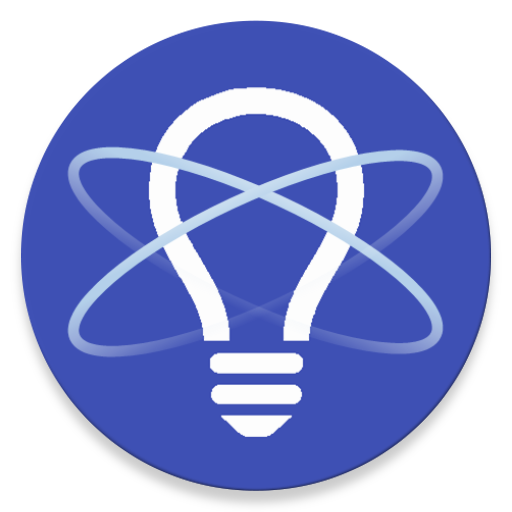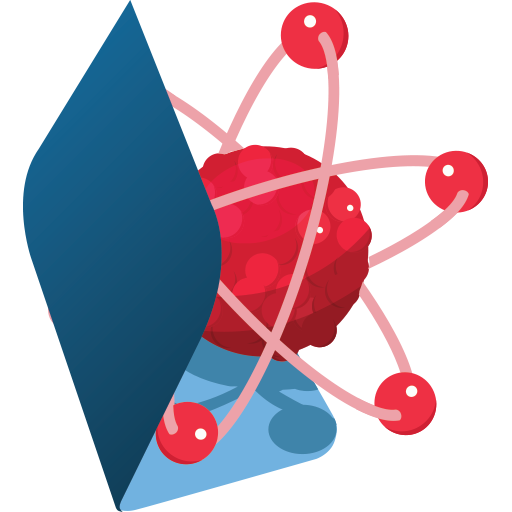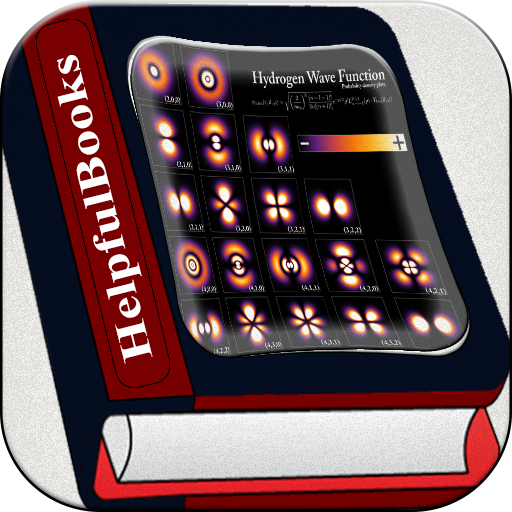Física Básica - Para o ENEM, Engenharias e Escolas
Jogue no PC com BlueStacks - A Plataforma de Jogos Android, confiada por mais de 500 milhões de jogadores.
Página modificada em: 1 de julho de 2018
Play Basic Physics on PC
To apply technology to teach physics better and faster, and to provide tools for learning that are objective, so the students can achieve their goals (good grades), but in a captivating way, in the sense that knowledge is truly incorporated and will not be easily forgotten.
What contents and tools are offered?
All contents of classical physics: mechanical, thermophysical, optical, wave, electromagnetism, and fluids. Also, a calculator, to help the student solve exercises and a unit converter. There are also interactive animations.
How to use this application?
The application has been designed so that any subject or formula can be accessed quickly, in this sense, the APP is also a quick reference tool.
But it is not enough to know equations, one must deepen the subject. The most effective strategy is to define a routine of studies so that in addition to studying new content the student also review what he has already studied. Note that is useless to decorate formulas without learning how to apply them, so, it is important to also know the theory.
What is the target audience?
High school students or university students who need to remember the main concepts and formulas.
What's the difference between this application and other learning materials?
This material is in continuous development! Unlike an already printed material, this digital material is constantly undergoing improvements and updates, based on the comments and suggestions of users and experts, which guarantees a constant quality improvement.
Did you find something wrong or have suggestions/comments?
Let us know, write to us here in the comment field.
Jogue Física Básica - Para o ENEM, Engenharias e Escolas no PC. É fácil começar.
-
Baixe e instale o BlueStacks no seu PC
-
Conclua o login do Google para acessar a Play Store ou faça isso mais tarde
-
Procure por Física Básica - Para o ENEM, Engenharias e Escolas na barra de pesquisa no canto superior direito
-
Clique para instalar Física Básica - Para o ENEM, Engenharias e Escolas a partir dos resultados da pesquisa
-
Conclua o login do Google (caso você pulou a etapa 2) para instalar o Física Básica - Para o ENEM, Engenharias e Escolas
-
Clique no ícone do Física Básica - Para o ENEM, Engenharias e Escolas na tela inicial para começar a jogar