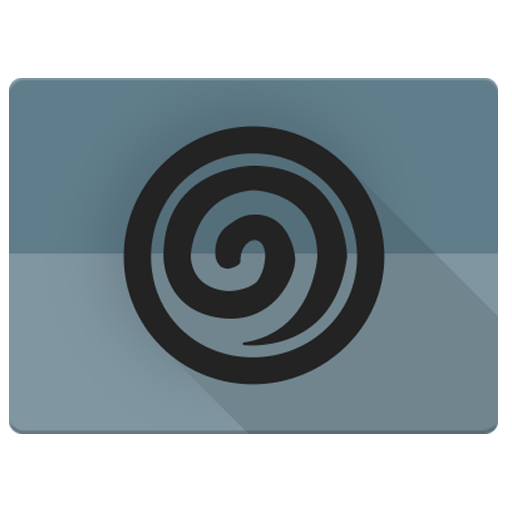このページには広告が含まれます

PitchBlack | DarkRed CM13/12 Theme
カスタマイズ | altankrk
BlueStacksを使ってPCでプレイ - 5憶以上のユーザーが愛用している高機能Androidゲーミングプラットフォーム
Play PitchBlack | DarkRed CM13/12 Theme on PC
PitchBlack│DarkRed Theme
A beautiful theme with combinations of Black and Red
Only for CM12 - 13 Theme Engine
NOTE: Reboot device after install the theme
Note : Development is discontinued
Newest version of PitchBlack for substratum is available on the link below
https://play.google.com/store/apps/details?id=pitchblack.origins.westcrip
What's Themed
• Ringtone
• Bootanimation
• Notification sound
• Fonts
• Framework
• Navigation bar
• Settings
• System Uİ
• Dialer
• Google plus
• Theme chooser
• Browser
• Mms
• Massenger
• Package installer
• Play store
• Documents
• File manager
• Audio fx
• Cyanogen music app
• Contacts
• Hangouts
• Clock
• Gallery
• cLock
• twitter
• Google launcher
• İnstagram
• Trebuchet launcher
• Broadcast reciever
• Server telecom
• Calculator
• And many more...
Screen Resolutions
• small - mdpi
• normal - hdpi
• large - xhdpi
• xlarge - xxhdpi
Contact
• Google+: https://plus.google.com/communities/109352646351468373340
• Twitter: https://twitter.com/westcrip
• Facebook: https://www.facebook.com/resurrectionremixrom
• Check out other themes : https://play.google.com/store/apps/developer?id=Altan+KRK+%28westcrip%29
A beautiful theme with combinations of Black and Red
Only for CM12 - 13 Theme Engine
NOTE: Reboot device after install the theme
Note : Development is discontinued
Newest version of PitchBlack for substratum is available on the link below
https://play.google.com/store/apps/details?id=pitchblack.origins.westcrip
What's Themed
• Ringtone
• Bootanimation
• Notification sound
• Fonts
• Framework
• Navigation bar
• Settings
• System Uİ
• Dialer
• Google plus
• Theme chooser
• Browser
• Mms
• Massenger
• Package installer
• Play store
• Documents
• File manager
• Audio fx
• Cyanogen music app
• Contacts
• Hangouts
• Clock
• Gallery
• cLock
• Google launcher
• Trebuchet launcher
• Broadcast reciever
• Server telecom
• Calculator
• And many more...
Screen Resolutions
• small - mdpi
• normal - hdpi
• large - xhdpi
• xlarge - xxhdpi
Contact
• Google+: https://plus.google.com/communities/109352646351468373340
• Twitter: https://twitter.com/westcrip
• Facebook: https://www.facebook.com/resurrectionremixrom
• Check out other themes : https://play.google.com/store/apps/developer?id=Altan+KRK+%28westcrip%29
PitchBlack | DarkRed CM13/12 ThemeをPCでプレイ
-
BlueStacksをダウンロードしてPCにインストールします。
-
GoogleにサインインしてGoogle Play ストアにアクセスします。(こちらの操作は後で行っても問題ありません)
-
右上の検索バーにPitchBlack | DarkRed CM13/12 Themeを入力して検索します。
-
クリックして検索結果からPitchBlack | DarkRed CM13/12 Themeをインストールします。
-
Googleサインインを完了してPitchBlack | DarkRed CM13/12 Themeをインストールします。※手順2を飛ばしていた場合
-
ホーム画面にてPitchBlack | DarkRed CM13/12 Themeのアイコンをクリックしてアプリを起動します。