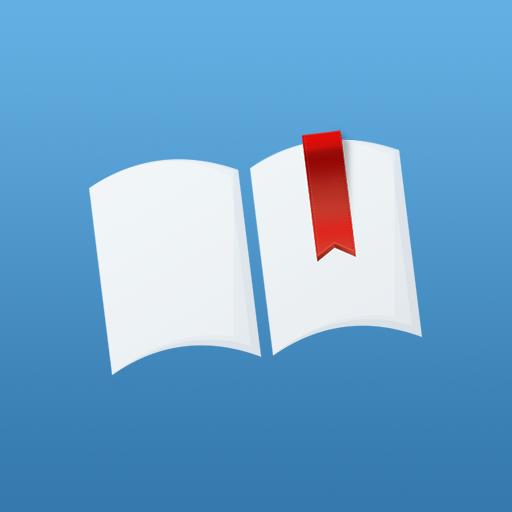BookShout: eBook & Reading App
Jogue no PC com BlueStacks - A Plataforma de Jogos Android, confiada por mais de 500 milhões de jogadores.
Página modificada em: 22 de outubro de 2019
Play BookShout: eBook & Reading App on PC
BookShout is the Smart Way to Read More
What you’ll get:
BookShout Bucks: Read more to pay less. Earn BookShout Bucks to spend on the titles you crave simply by reading. The more words you consume, the more BookShout Bucks you get.
FREE eBooks: BookShout is home to thousands of FREE eBooks ranging from classic literature to today’s best sellers.
eBooks: Shop the BookShout library of over 1.5 million eBooks from top publishers for instant access to your next must-read. Browse categories, New York Times® Best Sellers, free eBooks, and personal recommendations based on your reading habits and preferences.
Download & Read: Shop and instantly download an eBook within the BookShout app for a seamless experience. Read from the app or on the web. BookShout syncs your eBook across your favorite devices for reading anywhere, anytime. Switch between devices or eBooks and pick up right where you left off.
Custom Reading Experience: Customize font style, size, line spacing, background theme, column text, and reading mode to tailor your reading experience. Search within your eBook, take notes, highlight notable sections and share on your Facebook page, Twitter account, or with the BookShout community.
Goals & Stats: Set monthly reading goals & crush them, then brag about your victory to anyone who will listen. BookShout tracks your words-read-per-day, average reading speed, and where you rank amongst other BookShout readers.
Speed Reading: Devour more books in less time & pump up your words-per-minute rate with our speed reader technology. With the Spritz speed reader, your brain can process words faster. Easily transition from speed reader mode to standard mode.
Download the BookShout app now and start reading in seconds.
Jogue BookShout: eBook & Reading App no PC. É fácil começar.
-
Baixe e instale o BlueStacks no seu PC
-
Conclua o login do Google para acessar a Play Store ou faça isso mais tarde
-
Procure por BookShout: eBook & Reading App na barra de pesquisa no canto superior direito
-
Clique para instalar BookShout: eBook & Reading App a partir dos resultados da pesquisa
-
Conclua o login do Google (caso você pulou a etapa 2) para instalar o BookShout: eBook & Reading App
-
Clique no ícone do BookShout: eBook & Reading App na tela inicial para começar a jogar