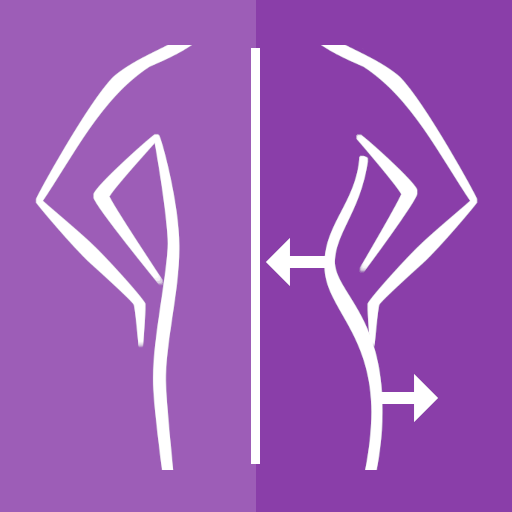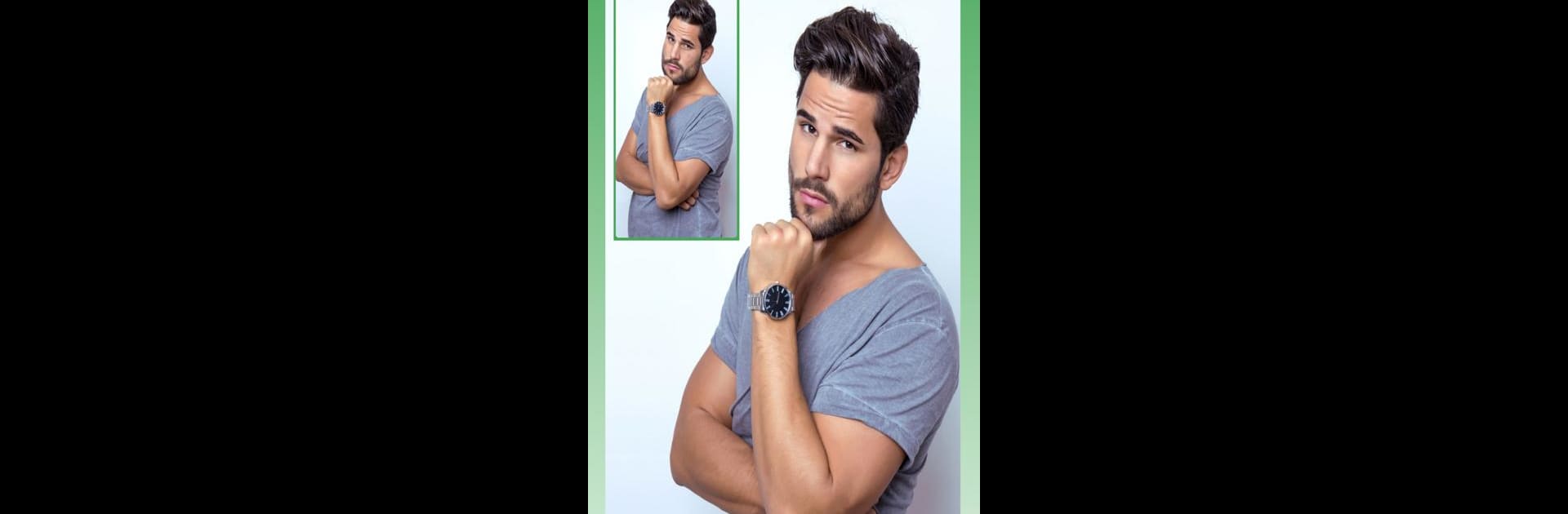

RetouchMe: Körper bearbeiten & Gesichtsbearbeitung
Spiele auf dem PC mit BlueStacks - der Android-Gaming-Plattform, der über 500 Millionen Spieler vertrauen.
Seite geändert am: 2. Januar 2020
Run Retouch Me – Body editor & Face tune & Skinny app on PC or Mac
Let BlueStacks turn your PC, Mac, or laptop into the perfect home for Retouch Me – Body editor & Face tune & Skinny app, a fun Photography app from Oleksandr Lozytskyi.
About the App
Retouch Me – Body editor & Face tune & Skinny app by Oleksandr Lozytskyi is your go-to photography app for perfecting selfies and portraits. With advanced face editing and body tuning, you can achieve a flawless look—from smoothing skin to slimming waists. Expect professional, human-powered edits that transform your photos into a fashion statement, all within minutes.
App Features
Body Beautification:
– Achieve a slim body with options like waist thinning and cellulite removal.
– Enhance your physique by increasing muscle mass or adjusting hips and butt.
– Modify body features, from enlarging breasts to defining abs.
Makeup & Facial Enhancements:
– Experiment with a makeup makeover using lipstick, eye shadows, and blusher.
– Perfect your selfies with tools for face slimming, wrinkle corrections, and eye enlargement.
– Special features include nose reshaping and teeth whitening.
Photo Editing & Fun Templates:
– Remove unwanted objects or alter backgrounds with ease.
– Enjoy creative templates like holiday frames and pattern makers.
Enhance Social Media Presence:
– Seamlessly prepare your photos for Instagram and Facebook with top edit results, enjoying subtle, natural-looking retouches.
And yes, exploring on a larger screen using BlueStacks can make editing even more intuitive.
Big screen. Bigger performance. Use BlueStacks on your PC or Mac to run your favorite apps.
Spiele RetouchMe: Körper bearbeiten & Gesichtsbearbeitung auf dem PC. Der Einstieg ist einfach.
-
Lade BlueStacks herunter und installiere es auf deinem PC
-
Schließe die Google-Anmeldung ab, um auf den Play Store zuzugreifen, oder mache es später
-
Suche in der Suchleiste oben rechts nach RetouchMe: Körper bearbeiten & Gesichtsbearbeitung
-
Klicke hier, um RetouchMe: Körper bearbeiten & Gesichtsbearbeitung aus den Suchergebnissen zu installieren
-
Schließe die Google-Anmeldung ab (wenn du Schritt 2 übersprungen hast), um RetouchMe: Körper bearbeiten & Gesichtsbearbeitung zu installieren.
-
Klicke auf dem Startbildschirm auf das RetouchMe: Körper bearbeiten & Gesichtsbearbeitung Symbol, um mit dem Spielen zu beginnen