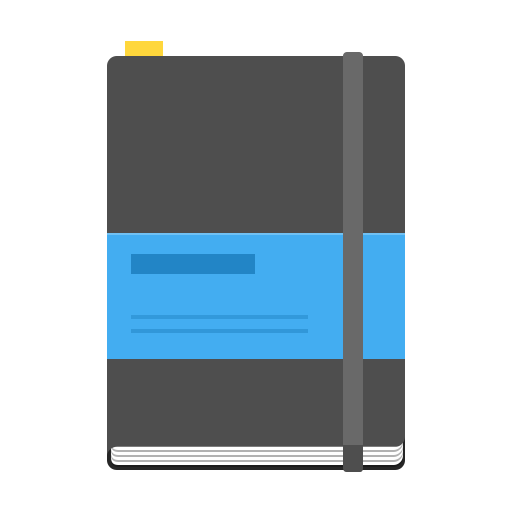The Value Game
Play on PC with BlueStacks – the Android Gaming Platform, trusted by 500M+ gamers.
Page Modified on: Oct 21, 2022
Play The Value Game on PC
The WHY for this is to cultivate lasting principles in children, in order to set them up steadily for the world out there. In school they are taught to earn a paycheck, self-development is a way to learn to build wealth.
Not just monetary, but ways that instil self-control and ways to feel they have earned the right to appreciate what they have. With the way the world is evolving, technology is at our fingertips. More and more we are distracted from the present moment, time with each other, and time to be creative. We have seen in ourselves how addictive our phones and other devices have become. They are a drug! So how can we expect our children to fight this chemical addiction unless we ourselves take responsibility? This is not a government issue or a school issue, this is a human issue and we must individually and collectively take full ownership.
Play The Value Game on PC. It’s easy to get started.
-
Download and install BlueStacks on your PC
-
Complete Google sign-in to access the Play Store, or do it later
-
Look for The Value Game in the search bar at the top right corner
-
Click to install The Value Game from the search results
-
Complete Google sign-in (if you skipped step 2) to install The Value Game
-
Click the The Value Game icon on the home screen to start playing