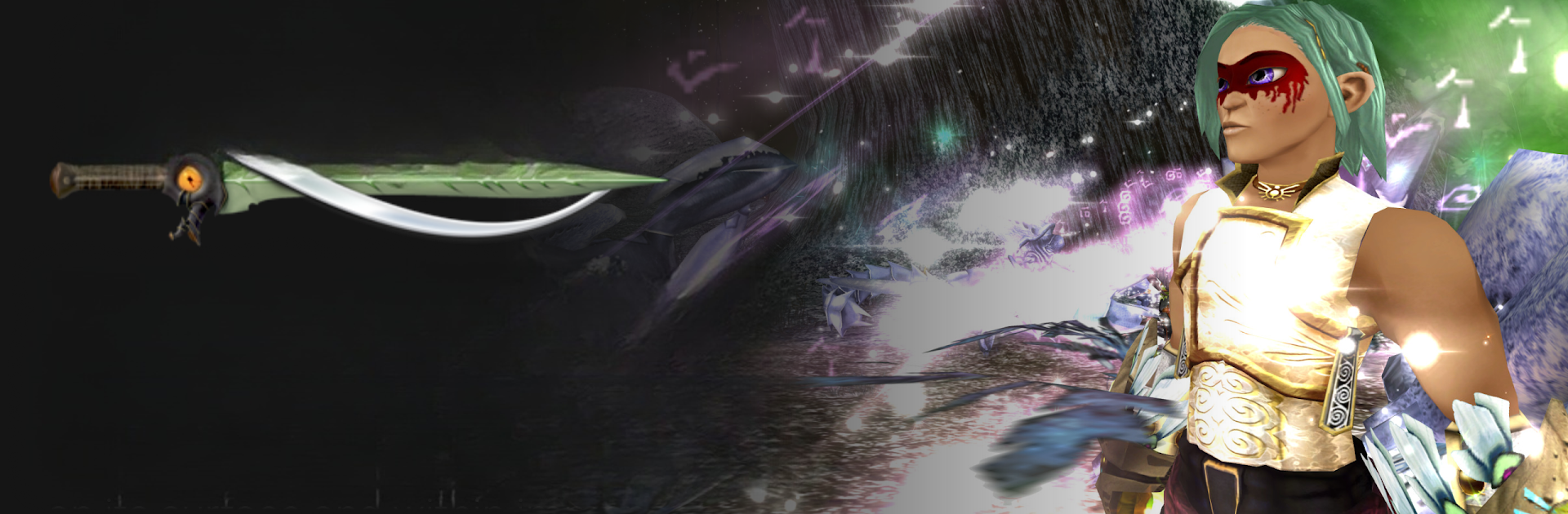
RESET Collection
在電腦上使用BlueStacks –受到5億以上的遊戲玩家所信任的Android遊戲平台。
Play RESET Collection on PC or Mac
Bring your A-game to RESET Collection, the Arcade game sensation from Retro Lounge Lab. Give your gameplay the much-needed boost with precise game controls, high FPS graphics, and top-tier features on your PC or Mac with BlueStacks.
About the Game
Ever wished you could round up all your favorite retro games and systems into one neat, stylish spot on your Android device or TV? RESET Collection by Retro Lounge Lab is built for that. Think of it as your personal arcade shelf where your ROMs and emulators come together—it’s all about celebrating your collection, tracking down box art, and customizing your library just the way you like it. Whether you’re casually scrolling through memories or showing off to friends, this Arcade game brings a little extra magic to being a retro game fan.
Game Features
-
Unified Game Library:
Tired of hopping between emulator apps and folders? RESET Collection gathers your backed-up ROMs in one place, letting you scroll, sort, and select with ease. It’s like your own digital game room. -
Customizable Art and Screenshots:
Pick the cover art, screenshots, logos, and box art that you think look coolest. RESET Collection taps into an online database so you can dress up your library perfectly—because your nostalgia deserves the right visuals. -
Seamless Emulator Launching:
Already have favorite emulators on your device? This frontend lets you launch any game right from your collection using your emulator of choice. If you don’t have one installed, RESET Collection points you right to the Play Store listing (with a friendly nudge). -
Touch and Gamepad Friendly:
Prefer tapping on a touchscreen or using a gamepad? No problem—navigation supports both. Want to bring up system menus? Long-press or hold the right button, depending on your favorite way to play. -
Effortless Browsing:
Scrolling through your retro treasures is simple—swipe on touchscreens or use gamepad shoulder buttons. Read up on game descriptions, check out those killer cover images, and reminisce at your own pace. -
Easy Updates and Community Input:
The app’s always evolving, with new emulator support and community-requested tweaks rolling in. The interface stays clean and unfussy, but features keep expanding—one update at a time. -
Smooth on BlueStacks:
If you’re the type who likes a bigger screen, RESET Collection plays nicely on BlueStacks too. It’s a handy way to scroll through your collection with the ease of desktop controls.
With RESET Collection, your Arcade nostalgia gets a new home—one that’s colorful, customizable, and totally you.
Get ready for a buttery smooth, high-performance gaming action only on BlueStacks.
在電腦上遊玩RESET Collection . 輕易上手.
-
在您的電腦上下載並安裝BlueStacks
-
完成Google登入後即可訪問Play商店,或等你需要訪問Play商店十再登入
-
在右上角的搜索欄中尋找 RESET Collection
-
點擊以從搜索結果中安裝 RESET Collection
-
完成Google登入(如果您跳過了步驟2),以安裝 RESET Collection
-
在首頁畫面中點擊 RESET Collection 圖標來啟動遊戲

