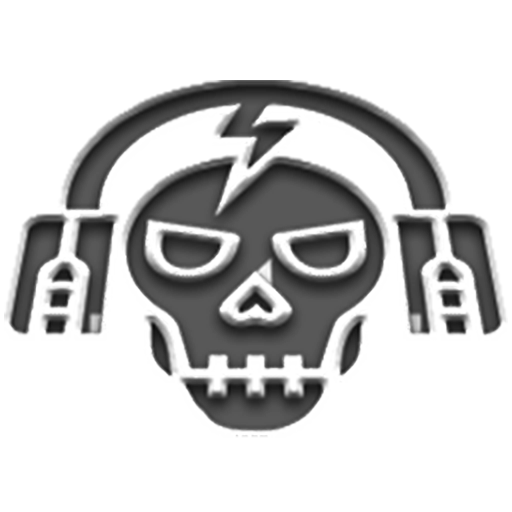Retron-UI Icon Pack
个性化 | PhunktasticDesigns
在電腦上使用BlueStacks –受到5億以上的遊戲玩家所信任的Android遊戲平台。
Play Retron-UI Icon Pack on PC
RetronUI : A mix of Retro, Grunge and Hipster styles, with a shadow for depth.
You need a third party launcher to apply the icon pack.
What's included:
★ 2.700+ HD icons (192x192)
★ 86 matching HD cloud wallpapers
★ Launchers support: Action, Adw, AdwEX, Apex, Atom, Aviate, GO, Next,Nova, Smart, Solo,
★ Icon masking for un-themed icons
★ Dynamic calendar
★ Alternative icons to choose
★ Updates.
Common supported Launchers:
- Action Launcher
- ADW Launcher
- ADW Launcher Pro
- Apex Launcher
- Atom Launcher
- Aviate Launcher
- Cyanogen Launcher
- Everything.me Launcher
- Go Launcher
- Inspire Launcher
- KK Launcher
- Lucid Launcher
- Lucid Launcher Pro
- Next Launcher 3D
- Nine Launcher
- Nine Launcher Pro
- Smart Launcher
- Smart Launcher Pro
- Solo Launcher
- Themer
- TSF Launcher 3D
- Unicon
....and many more.
Thank you for supporting me!
You need a third party launcher to apply the icon pack.
What's included:
★ 2.700+ HD icons (192x192)
★ 86 matching HD cloud wallpapers
★ Launchers support: Action, Adw, AdwEX, Apex, Atom, Aviate, GO, Next,Nova, Smart, Solo,
★ Icon masking for un-themed icons
★ Dynamic calendar
★ Alternative icons to choose
★ Updates.
Common supported Launchers:
- Action Launcher
- ADW Launcher
- ADW Launcher Pro
- Apex Launcher
- Atom Launcher
- Aviate Launcher
- Cyanogen Launcher
- Everything.me Launcher
- Go Launcher
- Inspire Launcher
- KK Launcher
- Lucid Launcher
- Lucid Launcher Pro
- Next Launcher 3D
- Nine Launcher
- Nine Launcher Pro
- Smart Launcher
- Smart Launcher Pro
- Solo Launcher
- Themer
- TSF Launcher 3D
- Unicon
....and many more.
Thank you for supporting me!
在電腦上遊玩Retron-UI Icon Pack . 輕易上手.
-
在您的電腦上下載並安裝BlueStacks
-
完成Google登入後即可訪問Play商店,或等你需要訪問Play商店十再登入
-
在右上角的搜索欄中尋找 Retron-UI Icon Pack
-
點擊以從搜索結果中安裝 Retron-UI Icon Pack
-
完成Google登入(如果您跳過了步驟2),以安裝 Retron-UI Icon Pack
-
在首頁畫面中點擊 Retron-UI Icon Pack 圖標來啟動遊戲