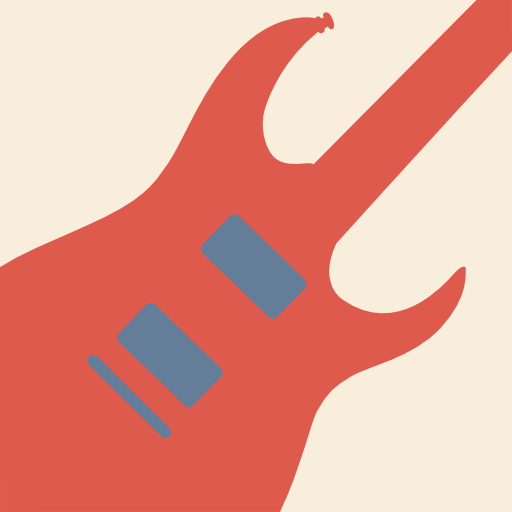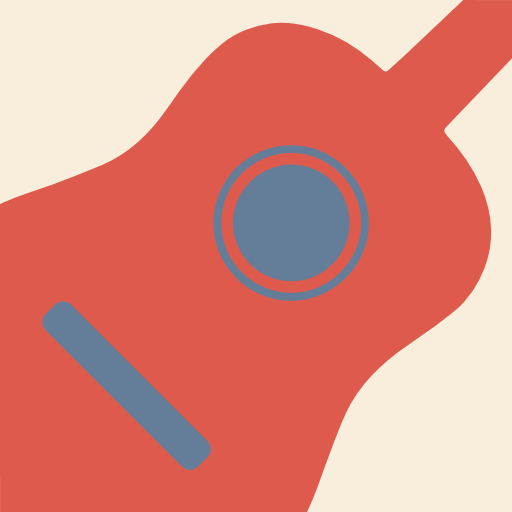Reverb.com - Achetez et vendez du matériel
Jouez sur PC avec BlueStacks - la plate-forme de jeu Android, approuvée par + 500M de joueurs.
Page Modifiée le: 17 décembre 2019
Play Reverb.com: Buy & Sell Music Gear on PC
Buy
• Watch listings to get notified when prices drop.
• Follow searches in your Feed (like "Fender electric guitars before 1965" or "Korg • synths under $300") to get updates on the gear you want.
• Make offers to find the best deal.
• Message sellers for more details on any listing.
Sell
• List gear for free. Create a listing in minutes: simply take photos, write a description, and set your price.
• Respond to offers and messages from anywhere.
• Manage your shop—promote listings with Bump, update prices, and more.
Discover
• Watch gear demos, artist interviews, and how-to videos.
• Read about gear history, recording and production techniques, and more.
• Browse handpicked collections of gear curated by our expert staff.
• Learn about rare and unique gear and under-the-radar deals and steals.
Jouez à Reverb.com - Achetez et vendez du matériel sur PC. C'est facile de commencer.
-
Téléchargez et installez BlueStacks sur votre PC
-
Connectez-vous à Google pour accéder au Play Store ou faites-le plus tard
-
Recherchez Reverb.com - Achetez et vendez du matériel dans la barre de recherche dans le coin supérieur droit
-
Cliquez pour installer Reverb.com - Achetez et vendez du matériel à partir des résultats de la recherche
-
Connectez-vous à Google (si vous avez ignoré l'étape 2) pour installer Reverb.com - Achetez et vendez du matériel
-
Cliquez sur l'icône Reverb.com - Achetez et vendez du matériel sur l'écran d'accueil pour commencer à jouer