
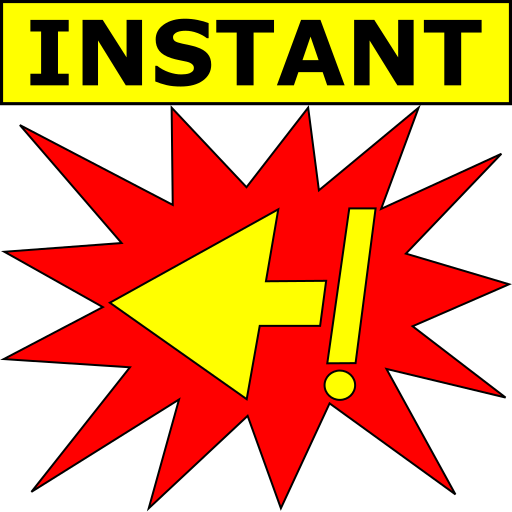
ReversaVideo: instant reverse video playback
เล่นบน PC ผ่าน BlueStacks - Android Gaming Platform ที่ได้รับความไว้วางใจจากเกมเมอร์ 500 ล้านคนทั่วโลก
Page Modified on: 17 พฤศจิกายน 2562
Play ReversaVideo: instant reverse video playback on PC
Record a new video with your camera and instantly play it backwards, or open an existing video file to immediately play in reverse.
Make a new reverse video by saving to a new high-quality reverse video file. Share your newly created reverse video with other apps and websites.
Features:
• No slow conversion process just to see what you just recorded. Just hit play!
• Smooth interface to browse all the cool reverse videos that you've made.
• Fancy player with play, pause, seeking and looping.
• The only reverse video app to instantly play huge, long videos in high-quality! Instantly try it on all your video files!
• The best quality and speed when saving to a new reverse video file. Compare with other apps!
For reverse video ideas, check out this playlist of videos:
https://www.youtube.com/playlist?list=PLPG8QW0iTmoIdNjwAKo2Wo6D31sN0DSuP
เล่น ReversaVideo: instant reverse video playback บน PC ได้ง่ายกว่า
-
ดาวน์โหลดและติดตั้ง BlueStacks บน PC ของคุณ
-
ลงชื่อเข้าใช้แอคเคาท์ Google เพื่อเข้าสู่ Play Store หรือทำในภายหลัง
-
ค้นหา ReversaVideo: instant reverse video playback ในช่องค้นหาด้านขวาบนของโปรแกรม
-
คลิกเพื่อติดตั้ง ReversaVideo: instant reverse video playback จากผลการค้นหา
-
ลงชื่อเข้าใช้บัญชี Google Account (หากยังไม่ได้ทำในขั้นที่ 2) เพื่อติดตั้ง ReversaVideo: instant reverse video playback
-
คลิกที่ไอคอน ReversaVideo: instant reverse video playback ในหน้าจอเพื่อเริ่มเล่น




