
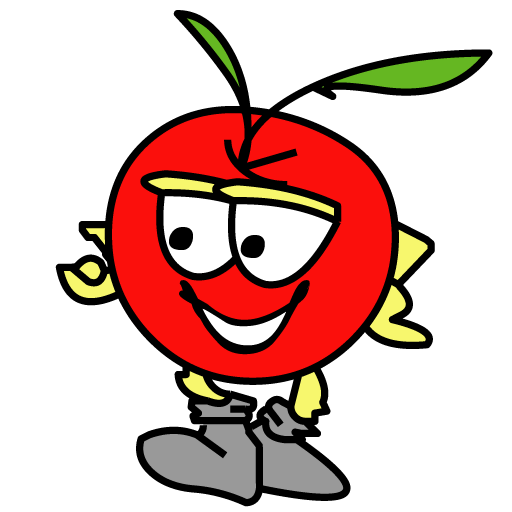
Applefone itel
Play on PC with BlueStacks – the Android Gaming Platform, trusted by 500M+ gamers.
Page Modified on: December 1, 2019
Play Applefone itel on PC
With its simple and intuitive user interface,Applefone itel is the solution to making high quality calls for a fraction of the cost. Utilizing the latest advances in VoIP technology, you can be ensured that all your communications are secure and affordable.
• Applefone itel is a SIP-based soft phone. You can call your friends and family from Applefone itel with lowest international call rates! And very good quality.
Features
• SIP-based Softphone with exceptional voice quality
• Works from Wi-Fi/3G/4G/GSM
• Support for DTMF
• Easy contact book, call history.
In addition to your cost savings, we offers:
• Secure and reliable communications
• Compatible with VOIP switches supporting standard SIP
• Unique anti-block solution
• Option to brand own dialer
• Advance Echo Cancellation
• Flexible integration with your phone book contacts
• Screen display for your call history, call timer and balance
Play Applefone itel on PC. It’s easy to get started.
-
Download and install BlueStacks on your PC
-
Complete Google sign-in to access the Play Store, or do it later
-
Look for Applefone itel in the search bar at the top right corner
-
Click to install Applefone itel from the search results
-
Complete Google sign-in (if you skipped step 2) to install Applefone itel
-
Click the Applefone itel icon on the home screen to start playing



