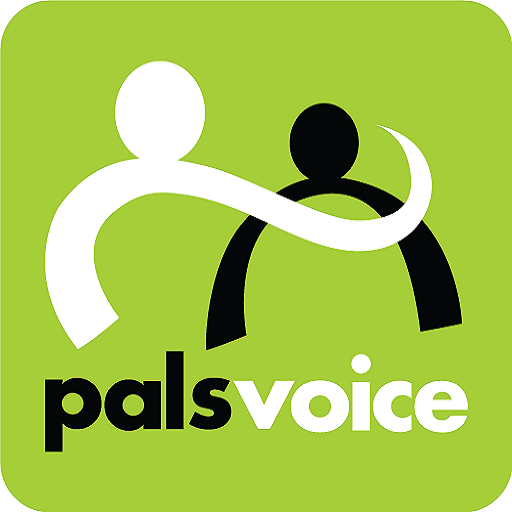Ekushey Voice
เล่นบน PC ผ่าน BlueStacks - Android Gaming Platform ที่ได้รับความไว้วางใจจากเกมเมอร์ 500 ล้านคนทั่วโลก
Page Modified on: 5 พฤศจิกายน 2562
Play Ekushey Voice on PC
You can call your friends and family from Ekushey Voice with lowest international call rates! and ensuring best quality.
Features
• SIP-based softphone with exceptional voice quality
• Works from Wifi/3G/GSM
• Support for DTMF
• Easy contact book, call history.
In addition to your cost savings, we offers:
• Secure and reliable communication
• Compatible with VOIP switches supporting standard SIP
• Unique anti-block solution
• Option to own brand dialer
• Advance Echo Cancellation
• Flexible integration with your phone book contacts
• Screen display for your call history, call timer and balance.
เล่น Ekushey Voice บน PC ได้ง่ายกว่า
-
ดาวน์โหลดและติดตั้ง BlueStacks บน PC ของคุณ
-
ลงชื่อเข้าใช้แอคเคาท์ Google เพื่อเข้าสู่ Play Store หรือทำในภายหลัง
-
ค้นหา Ekushey Voice ในช่องค้นหาด้านขวาบนของโปรแกรม
-
คลิกเพื่อติดตั้ง Ekushey Voice จากผลการค้นหา
-
ลงชื่อเข้าใช้บัญชี Google Account (หากยังไม่ได้ทำในขั้นที่ 2) เพื่อติดตั้ง Ekushey Voice
-
คลิกที่ไอคอน Ekushey Voice ในหน้าจอเพื่อเริ่มเล่น