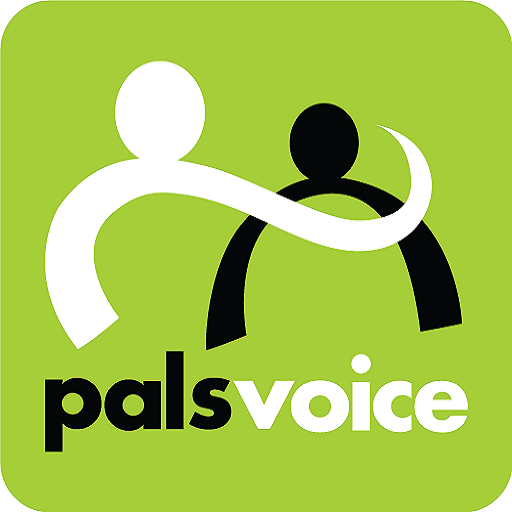Ekushey Voice
500M + oyuncunun güvendiği Android Oyun Platformu, BlueStacks ile PC'de oynayın.
Sayfa Değiştirilme tarihi: 5 Kasım 2019
Play Ekushey Voice on PC
You can call your friends and family from Ekushey Voice with lowest international call rates! and ensuring best quality.
Features
• SIP-based softphone with exceptional voice quality
• Works from Wifi/3G/GSM
• Support for DTMF
• Easy contact book, call history.
In addition to your cost savings, we offers:
• Secure and reliable communication
• Compatible with VOIP switches supporting standard SIP
• Unique anti-block solution
• Option to own brand dialer
• Advance Echo Cancellation
• Flexible integration with your phone book contacts
• Screen display for your call history, call timer and balance.
Ekushey Voice oyununu PC'de oyna. Başlamak çok kolay.
-
BlueStacks'i PC'nize İndirin ve Yükleyin
-
Play Store'a erişmek için Google girişi yapın ya da daha sonraya bırakın.
-
Sağ üst köşeye Ekushey Voice yazarak arayın.
-
Ekushey Voice uygulamasını arama sonuçlarından indirmek için tıklayın.
-
(iEğer Adım 2'yi atladıysanız) Ekushey Voice uygulamasını yüklemek için Google'a giriş yapın.
-
Oynatmaya başlatmak için ekrandaki Ekushey Voice ikonuna tıklayın.