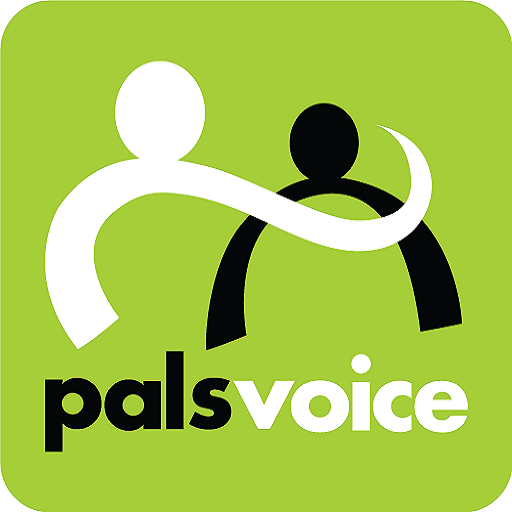Insaf Voice
Spiele auf dem PC mit BlueStacks - der Android-Gaming-Plattform, der über 500 Millionen Spieler vertrauen.
Seite geändert am: 23. September 2019
Play Insaf Voice on PC
Features:
1. VoIP incoming and outgoing call via GPRS/3G/4G or WiFi data service
2. Supported codec: G.729, G.711
3. Support full functional SIP to SIP call with local and remote ring back tone
4. Works behind NAT
5. Can bypass any Firewall
6. Low bandwidth consumption by customized byte saver solution
7. Can bypass SIP blockage
8. Smart echo cancellation technique
9. Synchronization with phone contact
10. On screen call time display
11. On screen balance display
12. Call log of incoming and outgoing calls and, can make call from that log
13. DTMF support (RFC 2833, SIP Info)
14. PLC (Packet Loss Concealment) and VAD (Voice Activity Detection) implemented
15. Works with or without byte saver solution
16. Alert system by local Inbox message or pop-up message
17. User panel with login details for service providers. Service providers can see from which country and mobile operator (for GPRS/3G) users are registered
18. Single customizable solution based on different mobile network/data service.
Spiele Insaf Voice auf dem PC. Der Einstieg ist einfach.
-
Lade BlueStacks herunter und installiere es auf deinem PC
-
Schließe die Google-Anmeldung ab, um auf den Play Store zuzugreifen, oder mache es später
-
Suche in der Suchleiste oben rechts nach Insaf Voice
-
Klicke hier, um Insaf Voice aus den Suchergebnissen zu installieren
-
Schließe die Google-Anmeldung ab (wenn du Schritt 2 übersprungen hast), um Insaf Voice zu installieren.
-
Klicke auf dem Startbildschirm auf das Insaf Voice Symbol, um mit dem Spielen zu beginnen