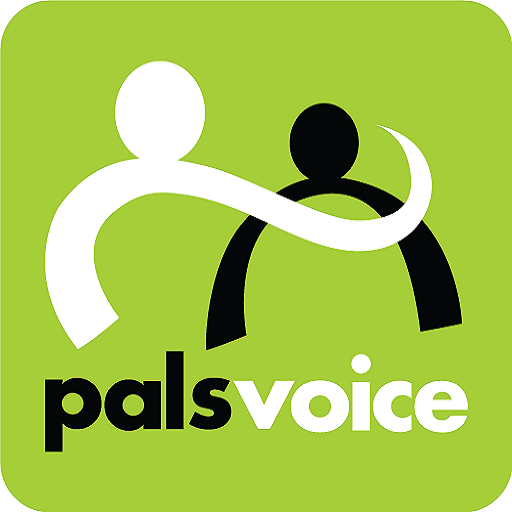Insaf Voice
เล่นบน PC ผ่าน BlueStacks - Android Gaming Platform ที่ได้รับความไว้วางใจจากเกมเมอร์ 500 ล้านคนทั่วโลก
Page Modified on: 23 กันยายน 2562
Play Insaf Voice on PC
Features:
1. VoIP incoming and outgoing call via GPRS/3G/4G or WiFi data service
2. Supported codec: G.729, G.711
3. Support full functional SIP to SIP call with local and remote ring back tone
4. Works behind NAT
5. Can bypass any Firewall
6. Low bandwidth consumption by customized byte saver solution
7. Can bypass SIP blockage
8. Smart echo cancellation technique
9. Synchronization with phone contact
10. On screen call time display
11. On screen balance display
12. Call log of incoming and outgoing calls and, can make call from that log
13. DTMF support (RFC 2833, SIP Info)
14. PLC (Packet Loss Concealment) and VAD (Voice Activity Detection) implemented
15. Works with or without byte saver solution
16. Alert system by local Inbox message or pop-up message
17. User panel with login details for service providers. Service providers can see from which country and mobile operator (for GPRS/3G) users are registered
18. Single customizable solution based on different mobile network/data service.
เล่น Insaf Voice บน PC ได้ง่ายกว่า
-
ดาวน์โหลดและติดตั้ง BlueStacks บน PC ของคุณ
-
ลงชื่อเข้าใช้แอคเคาท์ Google เพื่อเข้าสู่ Play Store หรือทำในภายหลัง
-
ค้นหา Insaf Voice ในช่องค้นหาด้านขวาบนของโปรแกรม
-
คลิกเพื่อติดตั้ง Insaf Voice จากผลการค้นหา
-
ลงชื่อเข้าใช้บัญชี Google Account (หากยังไม่ได้ทำในขั้นที่ 2) เพื่อติดตั้ง Insaf Voice
-
คลิกที่ไอคอน Insaf Voice ในหน้าจอเพื่อเริ่มเล่น