
このページには広告が含まれます
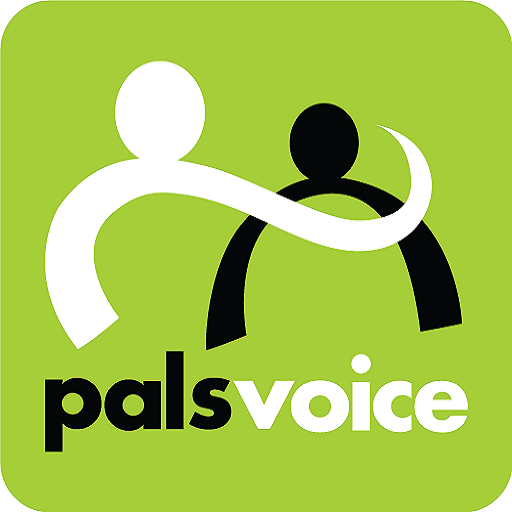
PALSVOICE
通信 | Pals Networks and Communication Pte. Ltd.
BlueStacksを使ってPCでプレイ - 5憶以上のユーザーが愛用している高機能Androidゲーミングプラットフォーム
Play PALSVOICE on PC
Making international calls are easier now. No hassle of dialing access number, account number, pin code or destination number. Just dial your dearest using phone contact. With Palsvoice Android Dialer you can start to make calls to anywhere in the world without having to pay expensive roaming charges or IDD rates. All you need is an access to the internet through WiFi or 3G and you can make VoIP calls anytime, anywhere. Enjoy premium voice quality phone call and save money! Per minute rate charge with no expiration date and no cheating of minutes. Simply download the software and install to your Phone and you can make calls immediately.
PALSVOICEをPCでプレイ
-
BlueStacksをダウンロードしてPCにインストールします。
-
GoogleにサインインしてGoogle Play ストアにアクセスします。(こちらの操作は後で行っても問題ありません)
-
右上の検索バーにPALSVOICEを入力して検索します。
-
クリックして検索結果からPALSVOICEをインストールします。
-
Googleサインインを完了してPALSVOICEをインストールします。※手順2を飛ばしていた場合
-
ホーム画面にてPALSVOICEのアイコンをクリックしてアプリを起動します。



