
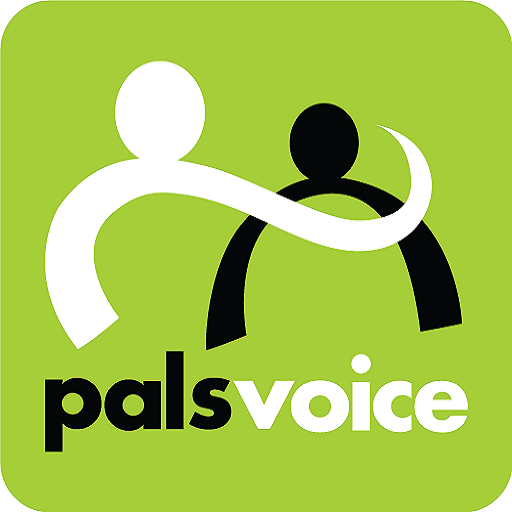
PALSVOICE
通讯 | Pals Networks and Communication Pte. Ltd.
在電腦上使用BlueStacks –受到5億以上的遊戲玩家所信任的Android遊戲平台。
Play PALSVOICE on PC
Making international calls are easier now. No hassle of dialing access number, account number, pin code or destination number. Just dial your dearest using phone contact. With Palsvoice Android Dialer you can start to make calls to anywhere in the world without having to pay expensive roaming charges or IDD rates. All you need is an access to the internet through WiFi or 3G and you can make VoIP calls anytime, anywhere. Enjoy premium voice quality phone call and save money! Per minute rate charge with no expiration date and no cheating of minutes. Simply download the software and install to your Phone and you can make calls immediately.
在電腦上遊玩PALSVOICE . 輕易上手.
-
在您的電腦上下載並安裝BlueStacks
-
完成Google登入後即可訪問Play商店,或等你需要訪問Play商店十再登入
-
在右上角的搜索欄中尋找 PALSVOICE
-
點擊以從搜索結果中安裝 PALSVOICE
-
完成Google登入(如果您跳過了步驟2),以安裝 PALSVOICE
-
在首頁畫面中點擊 PALSVOICE 圖標來啟動遊戲



