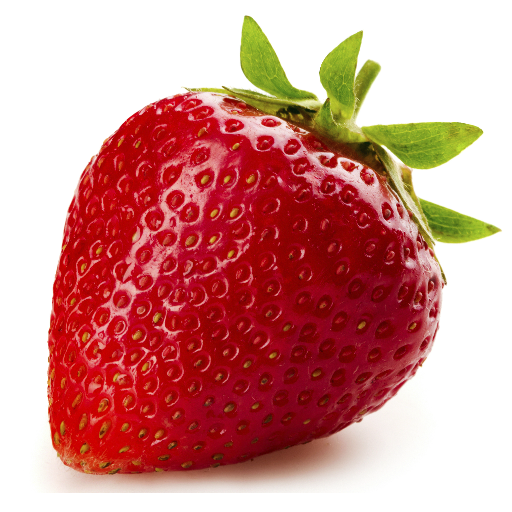このページには広告が含まれます
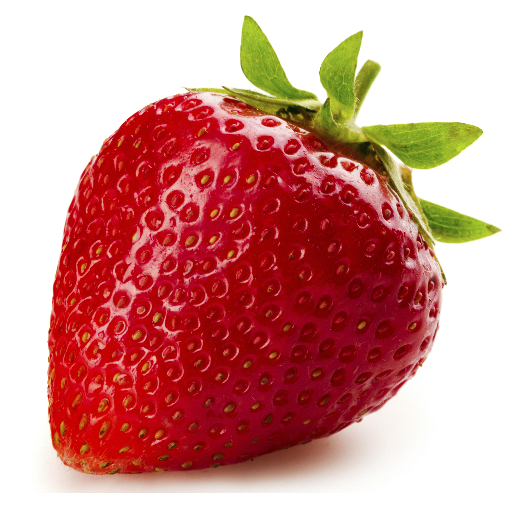
Ice Cool Dialer
通信 | Voiz Communication
BlueStacksを使ってPCでプレイ - 5憶以上のユーザーが愛用している高機能Androidゲーミングプラットフォーム
Play Ice Cool Dialer on PC
Bellyfone is a retail and wholesale VoIP service provider with global presence. Headquartered in Singapore, Bellyfone reaches to customers living in different parts of the world. The company offers quality VoIP services at amazing prices which helps customers around the world to make cheaper long distance phone calls using internet as the medium . Bellyfone promises best network quality as it has collaborated with renowned carriers like Bharti in India, SingTel in Singapore and many other reputed international carrier. Backed by the team of hard working R&D professionals, Bellyfone has emerged ahead of other providers present in the VoIP industry. Following are the four strong pillars of Bellyfone
Ice Cool DialerをPCでプレイ
-
BlueStacksをダウンロードしてPCにインストールします。
-
GoogleにサインインしてGoogle Play ストアにアクセスします。(こちらの操作は後で行っても問題ありません)
-
右上の検索バーにIce Cool Dialerを入力して検索します。
-
クリックして検索結果からIce Cool Dialerをインストールします。
-
Googleサインインを完了してIce Cool Dialerをインストールします。※手順2を飛ばしていた場合
-
ホーム画面にてIce Cool Dialerのアイコンをクリックしてアプリを起動します。