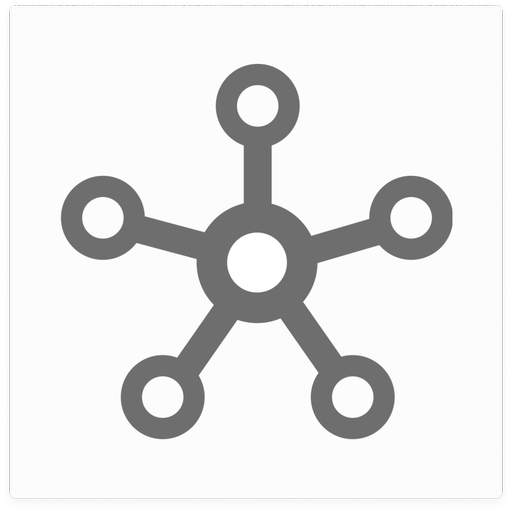ReviewPro Hotel Guest Feedback
Spiele auf dem PC mit BlueStacks - der Android-Gaming-Plattform, der über 500 Millionen Spieler vertrauen.
Seite geändert am: 2. Mai 2019
Play ReviewPro Hotel Guest Feedback on PC
Currently only available for ReviewPro users. Not a customer yet? Please visit www.reviewpro.com and request a demo.
Download our App today to enjoy the following benefits:
ONLINE REPUTATION MANAGEMENT FOR HOTELS
- See your hotel’s online reputation performance across any timeframe
- Monitor online reviews across more than 175 OTAs and review sites
- Receive in-app notifications of new reviews (coming very soon) based on your customized views in ReviewPro so that you only receive feedback relevant to yourself.
- Respond directly to reviews
- Create and assign tickets to team members
- Benchmark against your competitors
- See what concepts are trending up and down
- Identify key drivers of your online reputation
- Find out how you are performing on different review sources
- Monitor management response rates
GUEST SURVEY SOLUTION
- View all guest feedback in one dashboard
- Manage guest feedback more easily and efficiently
- Create and assign tickets to team members
- Receive in-app notifications of new guest feedback (coming very soon) based on your customized views in ReviewPro so that you only receive feedback relevant to yourself
- Use in-stay surveys to identify issues that require immediate attention
- Check the response rate of guest surveys you send out
- Monitor the evolution of your Net Promoter Score® (NPS) over time
Spiele ReviewPro Hotel Guest Feedback auf dem PC. Der Einstieg ist einfach.
-
Lade BlueStacks herunter und installiere es auf deinem PC
-
Schließe die Google-Anmeldung ab, um auf den Play Store zuzugreifen, oder mache es später
-
Suche in der Suchleiste oben rechts nach ReviewPro Hotel Guest Feedback
-
Klicke hier, um ReviewPro Hotel Guest Feedback aus den Suchergebnissen zu installieren
-
Schließe die Google-Anmeldung ab (wenn du Schritt 2 übersprungen hast), um ReviewPro Hotel Guest Feedback zu installieren.
-
Klicke auf dem Startbildschirm auf das ReviewPro Hotel Guest Feedback Symbol, um mit dem Spielen zu beginnen