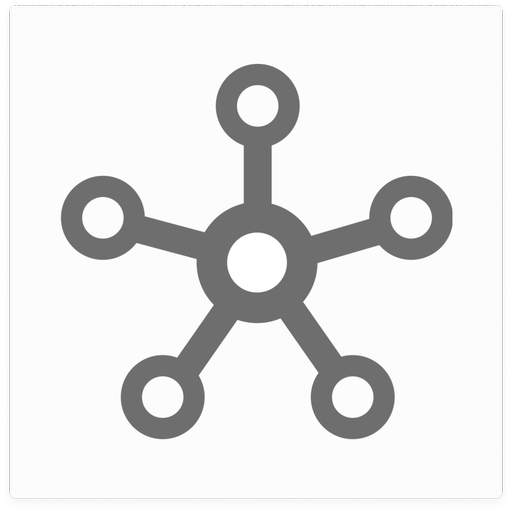ReviewPro Hotel Guest Feedback
Play on PC with BlueStacks – the Android Gaming Platform, trusted by 500M+ gamers.
Page Modified on: May 2, 2019
Play ReviewPro Hotel Guest Feedback on PC
Currently only available for ReviewPro users. Not a customer yet? Please visit www.reviewpro.com and request a demo.
Download our App today to enjoy the following benefits:
ONLINE REPUTATION MANAGEMENT FOR HOTELS
- See your hotel’s online reputation performance across any timeframe
- Monitor online reviews across more than 175 OTAs and review sites
- Receive in-app notifications of new reviews (coming very soon) based on your customized views in ReviewPro so that you only receive feedback relevant to yourself.
- Respond directly to reviews
- Create and assign tickets to team members
- Benchmark against your competitors
- See what concepts are trending up and down
- Identify key drivers of your online reputation
- Find out how you are performing on different review sources
- Monitor management response rates
GUEST SURVEY SOLUTION
- View all guest feedback in one dashboard
- Manage guest feedback more easily and efficiently
- Create and assign tickets to team members
- Receive in-app notifications of new guest feedback (coming very soon) based on your customized views in ReviewPro so that you only receive feedback relevant to yourself
- Use in-stay surveys to identify issues that require immediate attention
- Check the response rate of guest surveys you send out
- Monitor the evolution of your Net Promoter Score® (NPS) over time
Play ReviewPro Hotel Guest Feedback on PC. It’s easy to get started.
-
Download and install BlueStacks on your PC
-
Complete Google sign-in to access the Play Store, or do it later
-
Look for ReviewPro Hotel Guest Feedback in the search bar at the top right corner
-
Click to install ReviewPro Hotel Guest Feedback from the search results
-
Complete Google sign-in (if you skipped step 2) to install ReviewPro Hotel Guest Feedback
-
Click the ReviewPro Hotel Guest Feedback icon on the home screen to start playing