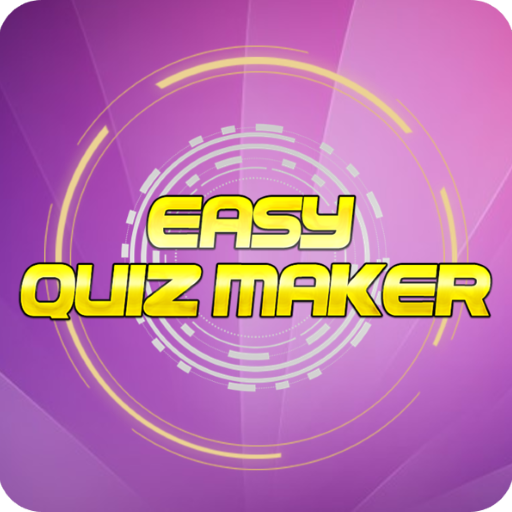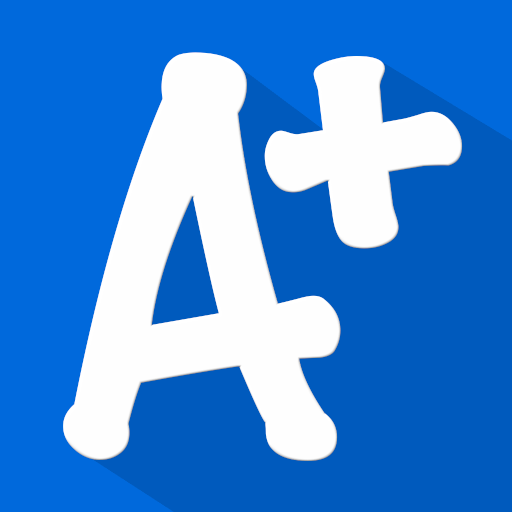
Topgrade Quiz Maker
Jogue no PC com BlueStacks - A Plataforma de Jogos Android, confiada por mais de 500 milhões de jogadores.
Página modificada em: 21 de dezembro de 2018
Play Topgrade Quiz Maker on PC
Topgrade Quiz Maker lets you quickly make fun quizzes to test yourself and your friends.
You learn quicker and easier when learning is fun! See for yourself why over 230,000 learners have improved their exam results and had fun with our mobile and online learning platform.
App Features
• Make and play an unlimited number of quizzes and questions
• Multiple choice, fill-in-the-blanks, matching and ordering question types
• Add images from camera and gallery
• Play solo or multiplayer against friends
• Offline and online modes so you can make and play quizzes wherever you are!
• Add audio from the file system or microphone
Also adjust the question time for extra fun!
Build, play and share your quizzes across your Android phone, tablet, iPhone, iPad, Mac or PC by uploading and downloading quizzes from TopgradeApp.com
So what are you waiting for!? Starting making fun quizzes to improve your exam results.
Jogue Topgrade Quiz Maker no PC. É fácil começar.
-
Baixe e instale o BlueStacks no seu PC
-
Conclua o login do Google para acessar a Play Store ou faça isso mais tarde
-
Procure por Topgrade Quiz Maker na barra de pesquisa no canto superior direito
-
Clique para instalar Topgrade Quiz Maker a partir dos resultados da pesquisa
-
Conclua o login do Google (caso você pulou a etapa 2) para instalar o Topgrade Quiz Maker
-
Clique no ícone do Topgrade Quiz Maker na tela inicial para começar a jogar