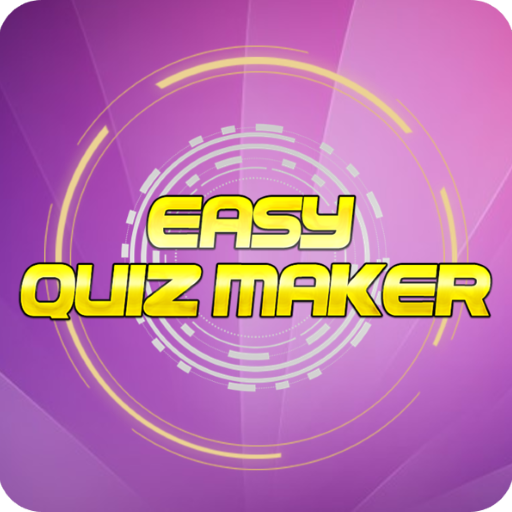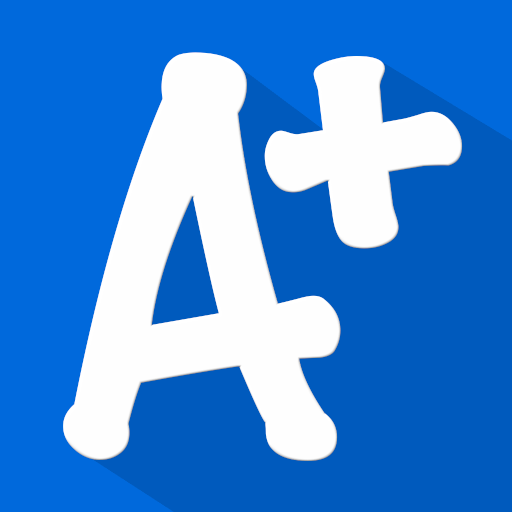
Topgrade Quiz Maker
Chơi trên PC với BlueStacks - Nền tảng chơi game Android, được hơn 500 triệu game thủ tin tưởng.
Trang đã được sửa đổi vào: 21 tháng 12, 2018
Play Topgrade Quiz Maker on PC
Topgrade Quiz Maker lets you quickly make fun quizzes to test yourself and your friends.
You learn quicker and easier when learning is fun! See for yourself why over 230,000 learners have improved their exam results and had fun with our mobile and online learning platform.
App Features
• Make and play an unlimited number of quizzes and questions
• Multiple choice, fill-in-the-blanks, matching and ordering question types
• Add images from camera and gallery
• Play solo or multiplayer against friends
• Offline and online modes so you can make and play quizzes wherever you are!
• Add audio from the file system or microphone
Also adjust the question time for extra fun!
Build, play and share your quizzes across your Android phone, tablet, iPhone, iPad, Mac or PC by uploading and downloading quizzes from TopgradeApp.com
So what are you waiting for!? Starting making fun quizzes to improve your exam results.
Chơi Topgrade Quiz Maker trên PC. Rất dễ để bắt đầu
-
Tải và cài đặt BlueStacks trên máy của bạn
-
Hoàn tất đăng nhập vào Google để đến PlayStore, hoặc thực hiện sau
-
Tìm Topgrade Quiz Maker trên thanh tìm kiếm ở góc phải màn hình
-
Nhấn vào để cài đặt Topgrade Quiz Maker trong danh sách kết quả tìm kiếm
-
Hoàn tất đăng nhập Google (nếu bạn chưa làm bước 2) để cài đặt Topgrade Quiz Maker
-
Nhấn vào icon Topgrade Quiz Maker tại màn hình chính để bắt đầu chơi