
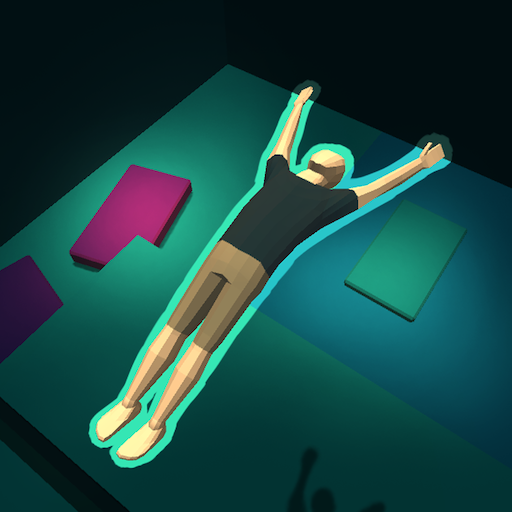
Flip Trickster - Parkour Simul
Spiele auf dem PC mit BlueStacks - der Android-Gaming-Plattform, der über 500 Millionen Spieler vertrauen.
Seite geändert am: 17.12.2023
Play Flip Trickster: Parkour Simulator on PC or Mac
While this may sound like the moves for some dance fad, this is more accurately how you will be cruising along when you become a parkour pro. Play Flip Trickster: Parkour Simulator on your computer to become the next big parkour star without all of the annoying hassles of training and working hard. Using the simple one-click controls of your mouse, you can get the same crazy adrenaline rush the pros get by flipping down huge heights and clearing awesome obstacles. Customize your character and unlock a number of hats that come with boosters to help you scale the greatest obstacles. Finish your perfect run off with the ultimate aimed landing right inside the specially marked goal area. Play Flip Trickster: Parkour Simulator on Mac and PC with the free BlueStacks player.
Spiele Flip Trickster - Parkour Simul auf dem PC. Der Einstieg ist einfach.
-
Lade BlueStacks herunter und installiere es auf deinem PC
-
Schließe die Google-Anmeldung ab, um auf den Play Store zuzugreifen, oder mache es später
-
Suche in der Suchleiste oben rechts nach Flip Trickster - Parkour Simul
-
Klicke hier, um Flip Trickster - Parkour Simul aus den Suchergebnissen zu installieren
-
Schließe die Google-Anmeldung ab (wenn du Schritt 2 übersprungen hast), um Flip Trickster - Parkour Simul zu installieren.
-
Klicke auf dem Startbildschirm auf das Flip Trickster - Parkour Simul Symbol, um mit dem Spielen zu beginnen




