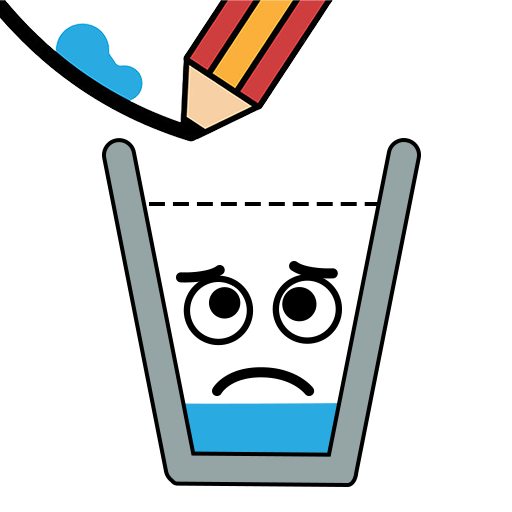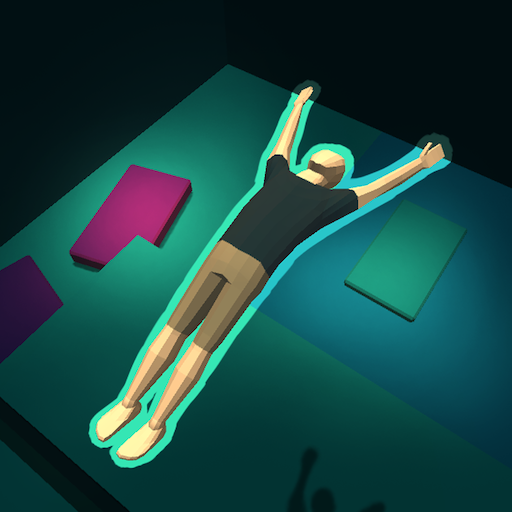
Flip Trickster - Parkour Simul
BlueStacksを使ってPCでプレイ - 5憶以上のユーザーが愛用している高機能Androidゲーミングプラットフォーム
Play Flip Trickster: Parkour Simulator on PC or Mac
While this may sound like the moves for some dance fad, this is more accurately how you will be cruising along when you become a parkour pro. Play Flip Trickster: Parkour Simulator on your computer to become the next big parkour star without all of the annoying hassles of training and working hard. Using the simple one-click controls of your mouse, you can get the same crazy adrenaline rush the pros get by flipping down huge heights and clearing awesome obstacles. Customize your character and unlock a number of hats that come with boosters to help you scale the greatest obstacles. Finish your perfect run off with the ultimate aimed landing right inside the specially marked goal area. Play Flip Trickster: Parkour Simulator on Mac and PC with the free BlueStacks player.
Flip Trickster - Parkour SimulをPCでプレイ
-
BlueStacksをダウンロードしてPCにインストールします。
-
GoogleにサインインしてGoogle Play ストアにアクセスします。(こちらの操作は後で行っても問題ありません)
-
右上の検索バーにFlip Trickster - Parkour Simulを入力して検索します。
-
クリックして検索結果からFlip Trickster - Parkour Simulをインストールします。
-
Googleサインインを完了してFlip Trickster - Parkour Simulをインストールします。※手順2を飛ばしていた場合
-
ホーム画面にてFlip Trickster - Parkour Simulのアイコンをクリックしてアプリを起動します。