
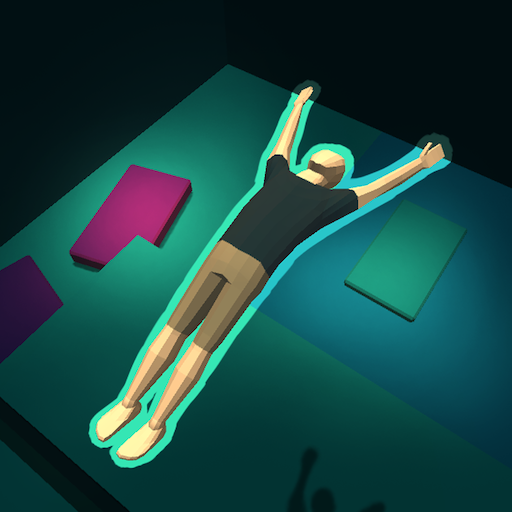
Flip Trickster - Parkour Simul
Graj na PC z BlueStacks – Platforma gamingowa Android, która uzyskała zaufanie ponad 500 milionów graczy!
Strona zmodyfikowana w dniu: 17 gru 2023
Play Flip Trickster: Parkour Simulator on PC or Mac
While this may sound like the moves for some dance fad, this is more accurately how you will be cruising along when you become a parkour pro. Play Flip Trickster: Parkour Simulator on your computer to become the next big parkour star without all of the annoying hassles of training and working hard. Using the simple one-click controls of your mouse, you can get the same crazy adrenaline rush the pros get by flipping down huge heights and clearing awesome obstacles. Customize your character and unlock a number of hats that come with boosters to help you scale the greatest obstacles. Finish your perfect run off with the ultimate aimed landing right inside the specially marked goal area. Play Flip Trickster: Parkour Simulator on Mac and PC with the free BlueStacks player.
Zagraj w Flip Trickster - Parkour Simul na PC. To takie proste.
-
Pobierz i zainstaluj BlueStacks na PC
-
Zakończ pomyślnie ustawienie Google, aby otrzymać dostęp do sklepu Play, albo zrób to później.
-
Wyszukaj Flip Trickster - Parkour Simul w pasku wyszukiwania w prawym górnym rogu.
-
Kliknij, aby zainstalować Flip Trickster - Parkour Simul z wyników wyszukiwania
-
Ukończ pomyślnie rejestrację Google (jeśli krok 2 został pominięty) aby zainstalować Flip Trickster - Parkour Simul
-
Klinij w ikonę Flip Trickster - Parkour Simul na ekranie startowym, aby zacząć grę




