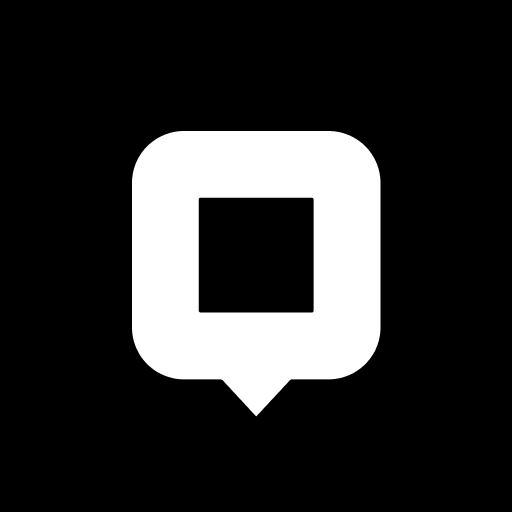Acorn Hunt #1 for Making Money
Gioca su PC con BlueStacks: la piattaforma di gioco Android, considerata affidabile da oltre 500 milioni di giocatori.
Pagina modificata il: 9 maggio 2019
Play Acorn Hunt #1 for Making Money on PC
• Many ways to earn at home or in stores -- sweepstakes, tasks, surveys, social sharing and videos
• As featured in CNET, WSJ, Daily Mail, NBC, ABC and more
Introducing Acorn Hunt, a new app that provides you with fun and easy ways to earn extra money with your Android Phone. You can earn money for sharing your thoughts on a new product, testing a mobile game, photographing a product in a store or entering a sweepstakes. If you are interested in making easy money for your opinions, ideas and feedback, then Acorn Hunt is the perfect app for you.
Money-making opportunities refresh daily in the top 1,000 cities.
How does it work?
1) Download the app
2) Find tasks you’re interested in
3) Complete tasks to earn acorns
4) Withdraw acorns for cash to any Paypal account
Do as few or many jobs as you'd like while shopping or while at home. Successfully completing jobs builds your status resulting in access to more and higher paying jobs.
Compensation?
Depending on the length, tasks pay a few acorns to several hundred acorns ($0.05 to $10) and take anywhere from 1 to 15 minutes. Job compensation varies by the complexity of the request.
Payments are distributed through a linked Paypal account.
Types of jobs?
Jobs range in scope and involve all types of information that can be collected on a smart phone (photos, product data, multiple choice questions, etc.)
Example 1: Tell us which product slogan you like more
Example 2: Photograph a promotion at a grocery store
Example 3: Test a mobile game and let us know of any bugs
Example 4: Rate the quality of customer service at a restaurant
Need support? Just send us a message at: support@acornhunt.com
Gioca Acorn Hunt #1 for Making Money su PC. È facile iniziare.
-
Scarica e installa BlueStacks sul tuo PC
-
Completa l'accesso a Google per accedere al Play Store o eseguilo in un secondo momento
-
Cerca Acorn Hunt #1 for Making Money nella barra di ricerca nell'angolo in alto a destra
-
Fai clic per installare Acorn Hunt #1 for Making Money dai risultati della ricerca
-
Completa l'accesso a Google (se hai saltato il passaggio 2) per installare Acorn Hunt #1 for Making Money
-
Fai clic sull'icona Acorn Hunt #1 for Making Money nella schermata principale per iniziare a giocare