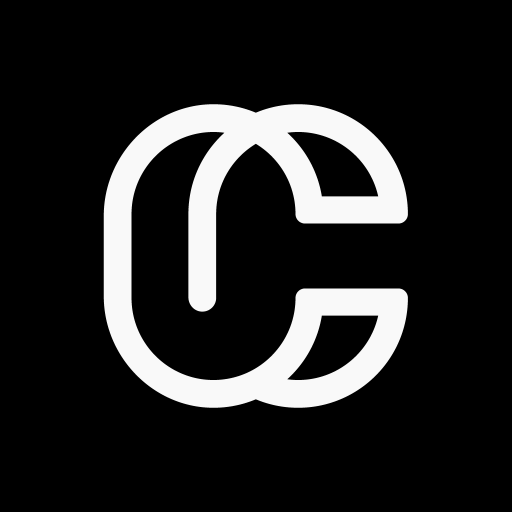LTK
Spiele auf dem PC mit BlueStacks - der Android-Gaming-Plattform, der über 500 Millionen Spieler vertrauen.
Seite geändert am: 16. Dezember 2021
Play LTK on PC
Download the LTK app now, check out our new look, and then shop millions of products across fashion, home, beauty, kids and more—all styled by real people. Whether you’re looking for new creators to follow, the perfect pair of ankle booties, or the couch of your dreams, it’s all here on the LTK App (formerly LIKEtoKNOW.it). Here’s how it works:
- SEARCH millions of products from more than 5,000 brands to see how real people are styling must-have items.
- FAVORITE your picks and get notified when some of your favorite brands go on sale.
- FOLLOW your favorite creators (and discover new ones!) to curate your perfect shoppable feed.
- SHOP instantly from images and videos created by thousands of global creators.
- SHARE what you’re loving in the app with friends via social media, text, and email.
Spiele LTK auf dem PC. Der Einstieg ist einfach.
-
Lade BlueStacks herunter und installiere es auf deinem PC
-
Schließe die Google-Anmeldung ab, um auf den Play Store zuzugreifen, oder mache es später
-
Suche in der Suchleiste oben rechts nach LTK
-
Klicke hier, um LTK aus den Suchergebnissen zu installieren
-
Schließe die Google-Anmeldung ab (wenn du Schritt 2 übersprungen hast), um LTK zu installieren.
-
Klicke auf dem Startbildschirm auf das LTK Symbol, um mit dem Spielen zu beginnen