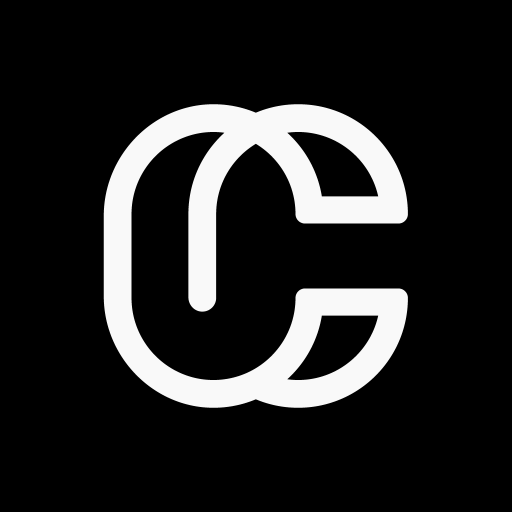LTK
Jogue no PC com BlueStacks - A Plataforma de Jogos Android, confiada por mais de 500 milhões de jogadores.
Página modificada em: 16 de dezembro de 2021
Play LTK on PC
Download the LTK app now, check out our new look, and then shop millions of products across fashion, home, beauty, kids and more—all styled by real people. Whether you’re looking for new creators to follow, the perfect pair of ankle booties, or the couch of your dreams, it’s all here on the LTK App (formerly LIKEtoKNOW.it). Here’s how it works:
- SEARCH millions of products from more than 5,000 brands to see how real people are styling must-have items.
- FAVORITE your picks and get notified when some of your favorite brands go on sale.
- FOLLOW your favorite creators (and discover new ones!) to curate your perfect shoppable feed.
- SHOP instantly from images and videos created by thousands of global creators.
- SHARE what you’re loving in the app with friends via social media, text, and email.
Jogue LTK no PC. É fácil começar.
-
Baixe e instale o BlueStacks no seu PC
-
Conclua o login do Google para acessar a Play Store ou faça isso mais tarde
-
Procure por LTK na barra de pesquisa no canto superior direito
-
Clique para instalar LTK a partir dos resultados da pesquisa
-
Conclua o login do Google (caso você pulou a etapa 2) para instalar o LTK
-
Clique no ícone do LTK na tela inicial para começar a jogar