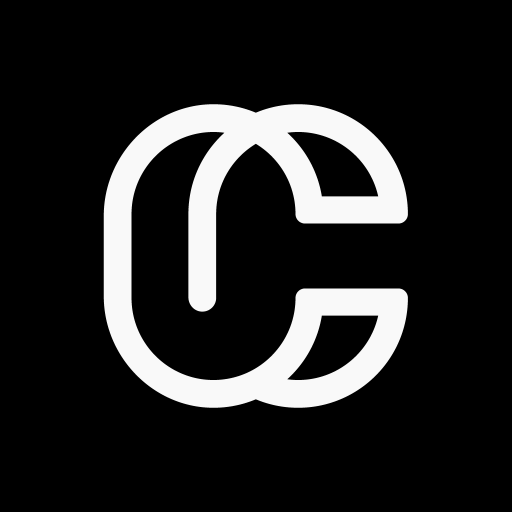LTK
Chơi trên PC với BlueStacks - Nền tảng chơi game Android, được hơn 500 triệu game thủ tin tưởng.
Trang đã được sửa đổi vào: 16 tháng 12, 2021
Play LTK on PC
Download the LTK app now, check out our new look, and then shop millions of products across fashion, home, beauty, kids and more—all styled by real people. Whether you’re looking for new creators to follow, the perfect pair of ankle booties, or the couch of your dreams, it’s all here on the LTK App (formerly LIKEtoKNOW.it). Here’s how it works:
- SEARCH millions of products from more than 5,000 brands to see how real people are styling must-have items.
- FAVORITE your picks and get notified when some of your favorite brands go on sale.
- FOLLOW your favorite creators (and discover new ones!) to curate your perfect shoppable feed.
- SHOP instantly from images and videos created by thousands of global creators.
- SHARE what you’re loving in the app with friends via social media, text, and email.
Chơi LTK trên PC. Rất dễ để bắt đầu
-
Tải và cài đặt BlueStacks trên máy của bạn
-
Hoàn tất đăng nhập vào Google để đến PlayStore, hoặc thực hiện sau
-
Tìm LTK trên thanh tìm kiếm ở góc phải màn hình
-
Nhấn vào để cài đặt LTK trong danh sách kết quả tìm kiếm
-
Hoàn tất đăng nhập Google (nếu bạn chưa làm bước 2) để cài đặt LTK
-
Nhấn vào icon LTK tại màn hình chính để bắt đầu chơi