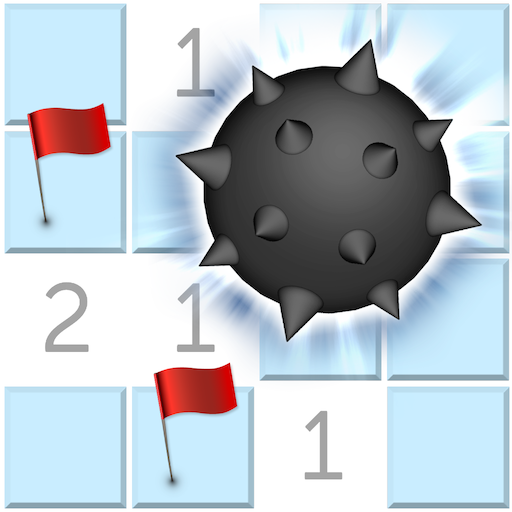Подсчет очков в игре Uno
العب على الكمبيوتر الشخصي مع BlueStacks - نظام أندرويد للألعاب ، موثوق به من قبل أكثر من 500 مليون لاعب.
تم تعديل الصفحة في: 14 مارس 2017
Play Uno counter on PC
Wins the maximum number of points or a minimum;
The ability to enter negative points per round if you play with the rules where the finish by the "Wild" card gives -50 points;
You can play up to a certain number of points (goal) or without restrictions.
Three ways of reaching goal:
Normal way - first who reach the goal finish the game
Pursuit way - game finished when differens between points of best and worst players reach the goal
Total way - when summ of all players points in the game reach the goal
Rounds way - when number of rounds played reach the goal
Add players to the game according to their place at the table starting with the first dealer and the application will automatically track the next dealer.
If for some reason you can not continue to calculate points on the current device, you can send the game to a friend to carry on.
Features:
- 4 ways to reach target;
- classic (wins most points) or alternative scoring and winning;
- negative points allowed;
- cards counter assistant;
- game sharing;
- statistic for games and players.
العب Подсчет очков в игре Uno على جهاز الكمبيوتر. من السهل البدء.
-
قم بتنزيل BlueStacks وتثبيته على جهاز الكمبيوتر الخاص بك
-
أكمل تسجيل الدخول إلى Google للوصول إلى متجر Play ، أو قم بذلك لاحقًا
-
ابحث عن Подсчет очков в игре Uno في شريط البحث أعلى الزاوية اليمنى
-
انقر لتثبيت Подсчет очков в игре Uno من نتائج البحث
-
أكمل تسجيل الدخول إلى Google (إذا تخطيت الخطوة 2) لتثبيت Подсчет очков в игре Uno
-
انقر على أيقونة Подсчет очков в игре Uno على الشاشة الرئيسية لبدء اللعب