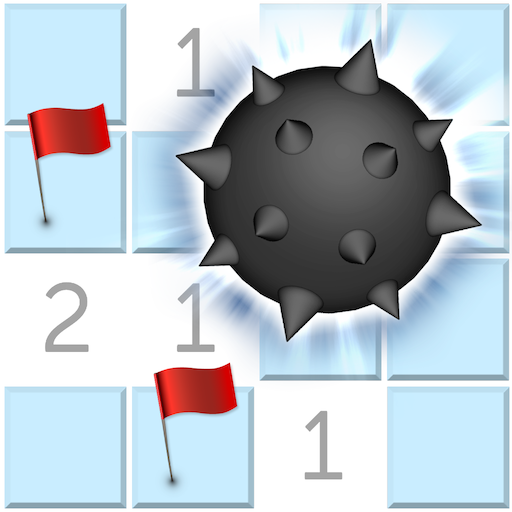Подсчет очков в игре Uno
엔터테인먼트 | RFC Expert
5억명 이상의 게이머가 신뢰하는 안드로이드 게임 플랫폼 BlueStacks으로 PC에서 플레이하세요.
Play Uno counter on PC
If you like to play the card game Uno - this app is for you. Scoring points is now really easy! Add players to the game and start. Players are stored in the application, so for the next game you do not need to re-enter them and simply select from the database. All played games are also stored in the database and you can always start exactly from the round which ended. The application supports various types of game Uno:
Wins the maximum number of points or a minimum;
The ability to enter negative points per round if you play with the rules where the finish by the "Wild" card gives -50 points;
You can play up to a certain number of points (goal) or without restrictions.
Three ways of reaching goal:
Normal way - first who reach the goal finish the game
Pursuit way - game finished when differens between points of best and worst players reach the goal
Total way - when summ of all players points in the game reach the goal
Rounds way - when number of rounds played reach the goal
Add players to the game according to their place at the table starting with the first dealer and the application will automatically track the next dealer.
If for some reason you can not continue to calculate points on the current device, you can send the game to a friend to carry on.
Features:
- 4 ways to reach target;
- classic (wins most points) or alternative scoring and winning;
- negative points allowed;
- cards counter assistant;
- game sharing;
- statistic for games and players.
Wins the maximum number of points or a minimum;
The ability to enter negative points per round if you play with the rules where the finish by the "Wild" card gives -50 points;
You can play up to a certain number of points (goal) or without restrictions.
Three ways of reaching goal:
Normal way - first who reach the goal finish the game
Pursuit way - game finished when differens between points of best and worst players reach the goal
Total way - when summ of all players points in the game reach the goal
Rounds way - when number of rounds played reach the goal
Add players to the game according to their place at the table starting with the first dealer and the application will automatically track the next dealer.
If for some reason you can not continue to calculate points on the current device, you can send the game to a friend to carry on.
Features:
- 4 ways to reach target;
- classic (wins most points) or alternative scoring and winning;
- negative points allowed;
- cards counter assistant;
- game sharing;
- statistic for games and players.
PC에서 Подсчет очков в игре Uno 플레이해보세요.
-
BlueStacks 다운로드하고 설치
-
Google Play 스토어에 로그인 하기(나중에 진행가능)
-
오른쪽 상단 코너에 Подсчет очков в игре Uno 검색
-
검색 결과 중 Подсчет очков в игре Uno 선택하여 설치
-
구글 로그인 진행(만약 2단계를 지나갔을 경우) 후 Подсчет очков в игре Uno 설치
-
메인 홈화면에서 Подсчет очков в игре Uno 선택하여 실행