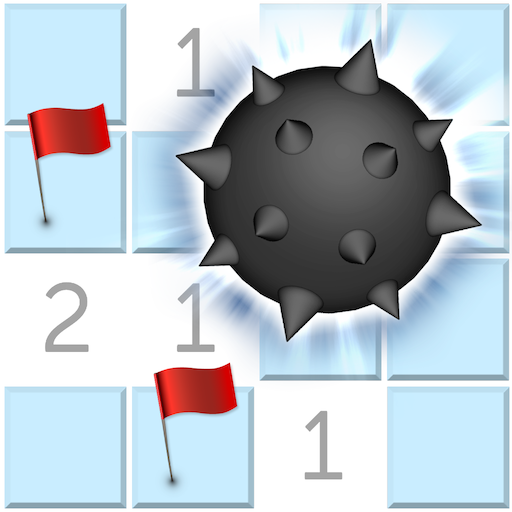Подсчет очков в игре Uno
娱乐 | RFC Expert
在電腦上使用BlueStacks –受到5億以上的遊戲玩家所信任的Android遊戲平台。
Play Uno counter on PC
If you like to play the card game Uno - this app is for you. Scoring points is now really easy! Add players to the game and start. Players are stored in the application, so for the next game you do not need to re-enter them and simply select from the database. All played games are also stored in the database and you can always start exactly from the round which ended. The application supports various types of game Uno:
Wins the maximum number of points or a minimum;
The ability to enter negative points per round if you play with the rules where the finish by the "Wild" card gives -50 points;
You can play up to a certain number of points (goal) or without restrictions.
Three ways of reaching goal:
Normal way - first who reach the goal finish the game
Pursuit way - game finished when differens between points of best and worst players reach the goal
Total way - when summ of all players points in the game reach the goal
Rounds way - when number of rounds played reach the goal
Add players to the game according to their place at the table starting with the first dealer and the application will automatically track the next dealer.
If for some reason you can not continue to calculate points on the current device, you can send the game to a friend to carry on.
Features:
- 4 ways to reach target;
- classic (wins most points) or alternative scoring and winning;
- negative points allowed;
- cards counter assistant;
- game sharing;
- statistic for games and players.
Wins the maximum number of points or a minimum;
The ability to enter negative points per round if you play with the rules where the finish by the "Wild" card gives -50 points;
You can play up to a certain number of points (goal) or without restrictions.
Three ways of reaching goal:
Normal way - first who reach the goal finish the game
Pursuit way - game finished when differens between points of best and worst players reach the goal
Total way - when summ of all players points in the game reach the goal
Rounds way - when number of rounds played reach the goal
Add players to the game according to their place at the table starting with the first dealer and the application will automatically track the next dealer.
If for some reason you can not continue to calculate points on the current device, you can send the game to a friend to carry on.
Features:
- 4 ways to reach target;
- classic (wins most points) or alternative scoring and winning;
- negative points allowed;
- cards counter assistant;
- game sharing;
- statistic for games and players.
在電腦上遊玩Подсчет очков в игре Uno . 輕易上手.
-
在您的電腦上下載並安裝BlueStacks
-
完成Google登入後即可訪問Play商店,或等你需要訪問Play商店十再登入
-
在右上角的搜索欄中尋找 Подсчет очков в игре Uno
-
點擊以從搜索結果中安裝 Подсчет очков в игре Uno
-
完成Google登入(如果您跳過了步驟2),以安裝 Подсчет очков в игре Uno
-
在首頁畫面中點擊 Подсчет очков в игре Uno 圖標來啟動遊戲