
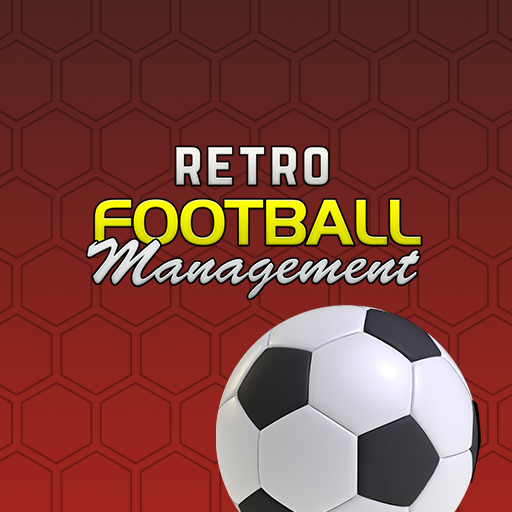
Retro Football Management
Mainkan di PC dengan BlueStacks – platform Game-Game Android, dipercaya oleh lebih dari 500 juta gamer.
Halaman Dimodifikasi Aktif: 19 Februari 2020
Play Retro Football Management on PC
First choose the country and season where you fell in love with football, then choose your favourite club. Manage your idols, sell the players you never liked and buy the ones you did.
The app is free and does not require you to spend money in order to win. It’s a fair test of your skill and football knowledge, you against the computer just like it used to be.
The game invites you to first choose your preferred country, once selected you then choose the season you want to play, why not try the Italian 1989 1990 season that sees the greatest club side ever Milan take on the greatest player ever Maradona.
After choosing the season and club you want to play you will then be given your season objective by the clubs board. This sets out exactly what is required in your first season, it’s very simple either hit your objective and receive rewards like stadium expansions and cash, or fail and receive the classic end game message “Game Over”.
Your squad is small and so you will need to sell to buy, your transfer aptitude will go a long way to determining your success, bring in the right players and you might just see a 2nd season.
Mainkan Retro Football Management di PC Mudah saja memulainya.
-
Unduh dan pasang BlueStacks di PC kamu
-
Selesaikan proses masuk Google untuk mengakses Playstore atau lakukan nanti
-
Cari Retro Football Management di bilah pencarian di pojok kanan atas
-
Klik untuk menginstal Retro Football Management dari hasil pencarian
-
Selesaikan proses masuk Google (jika kamu melewati langkah 2) untuk menginstal Retro Football Management
-
Klik ikon Retro Football Management di layar home untuk membuka gamenya



