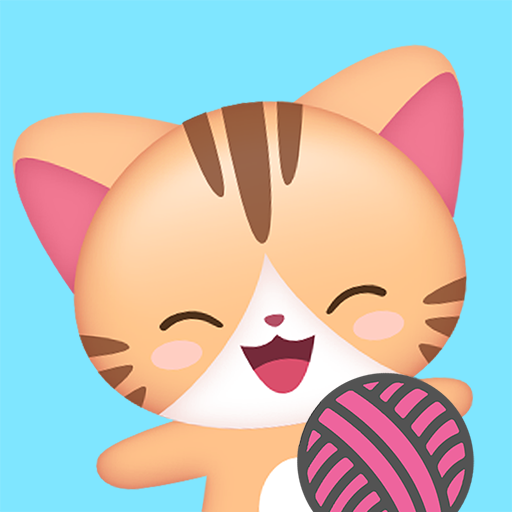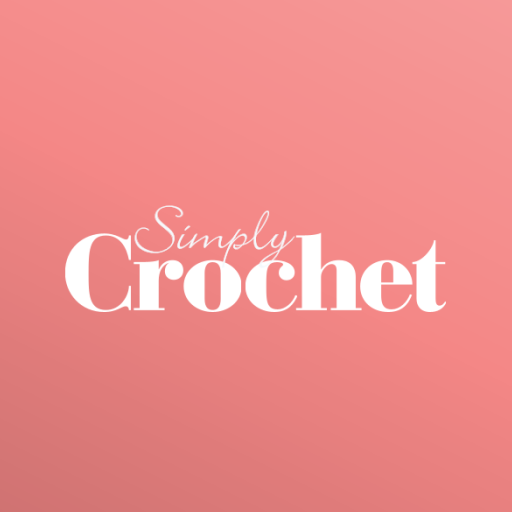Pocket Crochet
Mainkan di PC dengan BlueStacks – platform Game-Game Android, dipercaya oleh lebih dari 500 juta gamer.
Halaman Dimodifikasi Aktif: 6 September 2021
Play Pocket Crochet on PC
- Add multiple rowcounters to a project
- Import a pattern pdf or an image
- App remembers your last peek at the pattern
- Add pictures and reference photos to a project
- Add your yarn of choice
- Archive projects when needed
- Multiple languages supported
Special thanks:
- Added French language with the help of Clémentine: merci beaucoup
- Added German language with the help of Judith: Vielen Dank
- Added Spanish language with the help of Josefa: muchas gracias
- Added Japanese language with the help of Yoko: どうもありがとうございました
- Added Icelandic language with the help of Fanney: þakka þér kærlega fyrir
- Added Estonian language with the help of Minu: tänan teid väga
Are you missing your language? Send us an email @ pocketcrochet@rickfleuren.nl
Mainkan Pocket Crochet di PC Mudah saja memulainya.
-
Unduh dan pasang BlueStacks di PC kamu
-
Selesaikan proses masuk Google untuk mengakses Playstore atau lakukan nanti
-
Cari Pocket Crochet di bilah pencarian di pojok kanan atas
-
Klik untuk menginstal Pocket Crochet dari hasil pencarian
-
Selesaikan proses masuk Google (jika kamu melewati langkah 2) untuk menginstal Pocket Crochet
-
Klik ikon Pocket Crochet di layar home untuk membuka gamenya