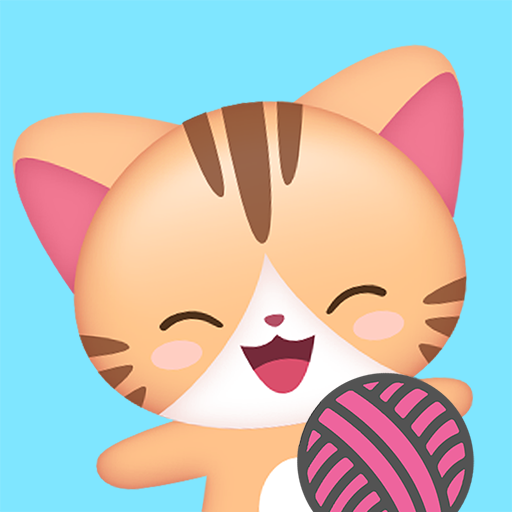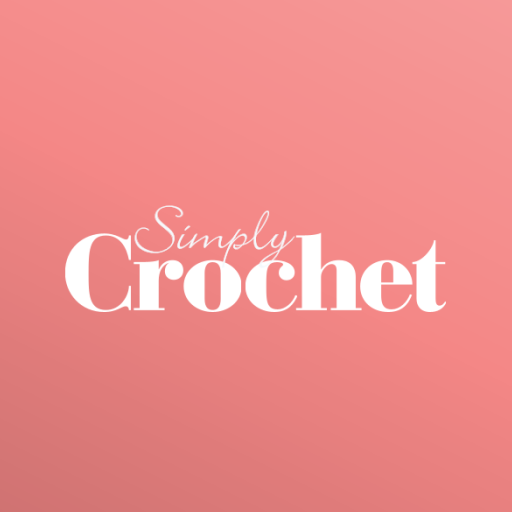このページには広告が含まれます

Pocket Crochet
ライフスタイル | RFSP
BlueStacksを使ってPCでプレイ - 5憶以上のユーザーが愛用している高機能Androidゲーミングプラットフォーム
Play Pocket Crochet on PC
Pocket Crochet is an crochet app to keep track of all your projects wherever you go. Add projects and all the important details. Sleek and modern look and feel. We will keep improving the app, so if you have ideas or improvements, drop us a line!
- Add multiple rowcounters to a project
- Import a pattern pdf or an image
- App remembers your last peek at the pattern
- Add pictures and reference photos to a project
- Add your yarn of choice
- Archive projects when needed
- Multiple languages supported
Special thanks:
- Added French language with the help of Clémentine: merci beaucoup
- Added German language with the help of Judith: Vielen Dank
- Added Spanish language with the help of Josefa: muchas gracias
- Added Japanese language with the help of Yoko: どうもありがとうございました
- Added Icelandic language with the help of Fanney: þakka þér kærlega fyrir
- Added Estonian language with the help of Minu: tänan teid väga
Are you missing your language? Send us an email @ pocketcrochet@rickfleuren.nl
- Add multiple rowcounters to a project
- Import a pattern pdf or an image
- App remembers your last peek at the pattern
- Add pictures and reference photos to a project
- Add your yarn of choice
- Archive projects when needed
- Multiple languages supported
Special thanks:
- Added French language with the help of Clémentine: merci beaucoup
- Added German language with the help of Judith: Vielen Dank
- Added Spanish language with the help of Josefa: muchas gracias
- Added Japanese language with the help of Yoko: どうもありがとうございました
- Added Icelandic language with the help of Fanney: þakka þér kærlega fyrir
- Added Estonian language with the help of Minu: tänan teid väga
Are you missing your language? Send us an email @ pocketcrochet@rickfleuren.nl
Pocket CrochetをPCでプレイ
-
BlueStacksをダウンロードしてPCにインストールします。
-
GoogleにサインインしてGoogle Play ストアにアクセスします。(こちらの操作は後で行っても問題ありません)
-
右上の検索バーにPocket Crochetを入力して検索します。
-
クリックして検索結果からPocket Crochetをインストールします。
-
Googleサインインを完了してPocket Crochetをインストールします。※手順2を飛ばしていた場合
-
ホーム画面にてPocket Crochetのアイコンをクリックしてアプリを起動します。