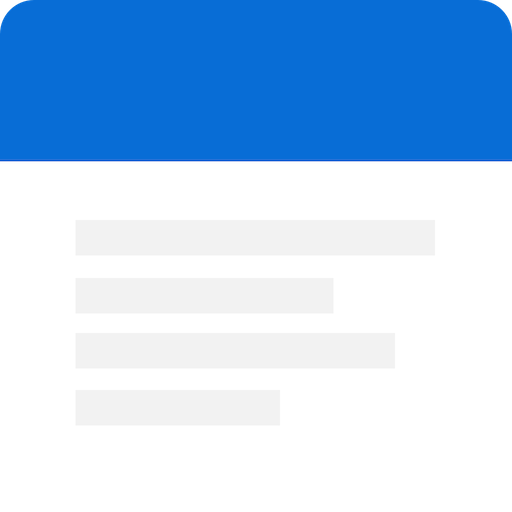FairNote - Encrypted Notes & Lists
Играйте на ПК с BlueStacks – игровой платформе для приложений на Android. Нас выбирают более 500 млн. игроков.
Страница изменена: 12 января 2020 г.
Play FairNote - Encrypted Notes & Lists on PC
Features
• Create text and checklist notes
• Assign labels/tags and colors to note
• Protect notes with AES-256 encryption
• Encrypt/decrypt notes individually, or in batch
• Backup/restore notes using Google Drive, Dropbox, Yandex Disk or Device Storage
• Add new notes directly from the notification area
• Pin frequently used notes to the status bar and quickly access them from the notification area
• Set reminder for note, even for pinned notes
• Organize notes in list or grid view
• Powerful text search, highlighting full and partial matches
• Sort notes by date, color or alphabetically
• Filter notes by labels
• Receive shared texts from other apps
• Semi-transparent home screen widget
• Batch operations
• Add home screen shortcut to specific notes
• Markdown preview
• Import text file
• Export to text file(individual or batch)
• Undo-redo capability
• Auto or manual save preference
• Search and replace text
• Available translations: Chinese, Czech, Hungarian, Korean, Polish and Spanish
Pro features
• Dark theme
• Recurring reminder
• Encrypt all notes with one click
• Encrypt/decrypt notes using biometric authentication
Please remember your encryption password, even if you use biometric auth. You may lose access to your encrypted notes if you forget it.
Beta updates: https://play.google.com/apps/testing/com.rgiskard.fairnote
Frequently asked questions: https://rgiskard.com/fairnote-faq.txt
Играйте в игру FairNote - Encrypted Notes & Lists на ПК. Это легко и просто.
-
Скачайте и установите BlueStacks на ПК.
-
Войдите в аккаунт Google, чтобы получить доступ к Google Play, или сделайте это позже.
-
В поле поиска, которое находится в правой части экрана, введите название игры – FairNote - Encrypted Notes & Lists.
-
Среди результатов поиска найдите игру FairNote - Encrypted Notes & Lists и нажмите на кнопку "Установить".
-
Завершите авторизацию в Google (если вы пропустили этот шаг в начале) и установите игру FairNote - Encrypted Notes & Lists.
-
Нажмите на ярлык игры FairNote - Encrypted Notes & Lists на главном экране, чтобы начать играть.