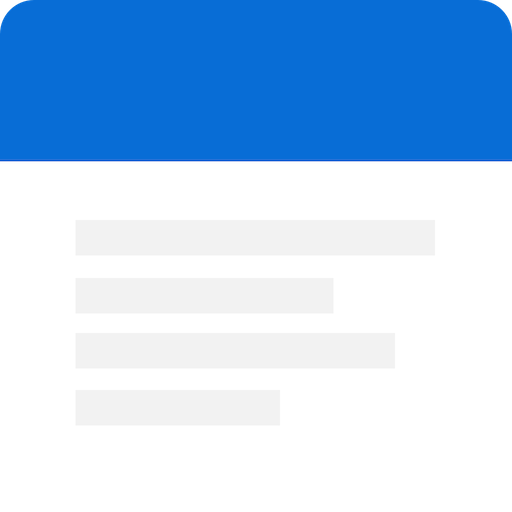FairNote - Encrypted Notes & Lists
Chơi trên PC với BlueStacks - Nền tảng chơi game Android, được hơn 500 triệu game thủ tin tưởng.
Trang đã được sửa đổi vào: 12 tháng 1, 2020
Play FairNote - Encrypted Notes & Lists on PC
Features
• Create text and checklist notes
• Assign labels/tags and colors to note
• Protect notes with AES-256 encryption
• Encrypt/decrypt notes individually, or in batch
• Backup/restore notes using Google Drive, Dropbox, Yandex Disk or Device Storage
• Add new notes directly from the notification area
• Pin frequently used notes to the status bar and quickly access them from the notification area
• Set reminder for note, even for pinned notes
• Organize notes in list or grid view
• Powerful text search, highlighting full and partial matches
• Sort notes by date, color or alphabetically
• Filter notes by labels
• Receive shared texts from other apps
• Semi-transparent home screen widget
• Batch operations
• Add home screen shortcut to specific notes
• Markdown preview
• Import text file
• Export to text file(individual or batch)
• Undo-redo capability
• Auto or manual save preference
• Search and replace text
• Available translations: Chinese, Czech, Hungarian, Korean, Polish and Spanish
Pro features
• Dark theme
• Recurring reminder
• Encrypt all notes with one click
• Encrypt/decrypt notes using biometric authentication
Please remember your encryption password, even if you use biometric auth. You may lose access to your encrypted notes if you forget it.
Beta updates: https://play.google.com/apps/testing/com.rgiskard.fairnote
Frequently asked questions: https://rgiskard.com/fairnote-faq.txt
Chơi FairNote - Encrypted Notes & Lists trên PC. Rất dễ để bắt đầu
-
Tải và cài đặt BlueStacks trên máy của bạn
-
Hoàn tất đăng nhập vào Google để đến PlayStore, hoặc thực hiện sau
-
Tìm FairNote - Encrypted Notes & Lists trên thanh tìm kiếm ở góc phải màn hình
-
Nhấn vào để cài đặt FairNote - Encrypted Notes & Lists trong danh sách kết quả tìm kiếm
-
Hoàn tất đăng nhập Google (nếu bạn chưa làm bước 2) để cài đặt FairNote - Encrypted Notes & Lists
-
Nhấn vào icon FairNote - Encrypted Notes & Lists tại màn hình chính để bắt đầu chơi