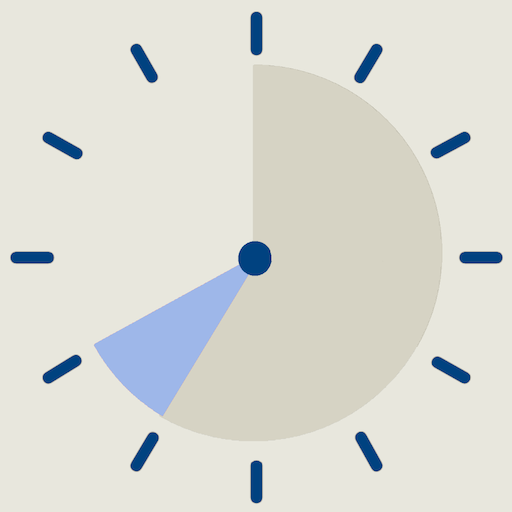工作时间跟踪,工作时间表 - 工人24
公司 | RG Mobile
在電腦上使用BlueStacks –受到5億以上的遊戲玩家所信任的Android遊戲平台。
Play Work time tracking, work schedule - Worker 24 on PC
Application for managing employees, it makes use of modern solutions thanks to which you can forget about piles of documents.
The application consists of 3 main modules. You can operate individual modules by yourself or delegate your employees by giving them appropriate permissions.
1. Work Time tracking
This module allows registering and editing working time.
You can use Smartphone or Tablet as a Work Time Recorder, leaving it with the application running at the entrance to the workplace. Communication between devices is carried out using the NFC module. An employee will have to bring his phone close to the device in order to start or end his work time.
The application will generate detailed reports for you, including:
- registered work time
- overtime
- unpaid breaks
- estimated remuneration
All data regarding time and attendance can be exported to excel file.
2. Work schedule
Application allows creating and editing the working schedule easily.
You will be able to see a daily and monthly summary for an employee, including data such as:
- number of individual shifts
- number of individual days off
- estimated remuneration for the employee
The schedule will be available in the application for all employees who have it, for others there is a possibility of generating a pdf file which can be printed or sent to them.
If changes to the schedule are made for an employee, he will be automatically informed about it by system notifications.
3. Leave management
Thanks to this module, employees will be able to send day off requests using the application. When an employee sends a request, every person authorized to use this module will be informed about it by system notifications.
After considering the request, the employee will be notified about the decision.
You will have insight into all the taken and planned holiday days of your employees.
Thanks to this application, you will have everything under control.
The application consists of 3 main modules. You can operate individual modules by yourself or delegate your employees by giving them appropriate permissions.
1. Work Time tracking
This module allows registering and editing working time.
You can use Smartphone or Tablet as a Work Time Recorder, leaving it with the application running at the entrance to the workplace. Communication between devices is carried out using the NFC module. An employee will have to bring his phone close to the device in order to start or end his work time.
The application will generate detailed reports for you, including:
- registered work time
- overtime
- unpaid breaks
- estimated remuneration
All data regarding time and attendance can be exported to excel file.
2. Work schedule
Application allows creating and editing the working schedule easily.
You will be able to see a daily and monthly summary for an employee, including data such as:
- number of individual shifts
- number of individual days off
- estimated remuneration for the employee
The schedule will be available in the application for all employees who have it, for others there is a possibility of generating a pdf file which can be printed or sent to them.
If changes to the schedule are made for an employee, he will be automatically informed about it by system notifications.
3. Leave management
Thanks to this module, employees will be able to send day off requests using the application. When an employee sends a request, every person authorized to use this module will be informed about it by system notifications.
After considering the request, the employee will be notified about the decision.
You will have insight into all the taken and planned holiday days of your employees.
Thanks to this application, you will have everything under control.
在電腦上遊玩工作时间跟踪,工作时间表 - 工人24 . 輕易上手.
-
在您的電腦上下載並安裝BlueStacks
-
完成Google登入後即可訪問Play商店,或等你需要訪問Play商店十再登入
-
在右上角的搜索欄中尋找 工作时间跟踪,工作时间表 - 工人24
-
點擊以從搜索結果中安裝 工作时间跟踪,工作时间表 - 工人24
-
完成Google登入(如果您跳過了步驟2),以安裝 工作时间跟踪,工作时间表 - 工人24
-
在首頁畫面中點擊 工作时间跟踪,工作时间表 - 工人24 圖標來啟動遊戲