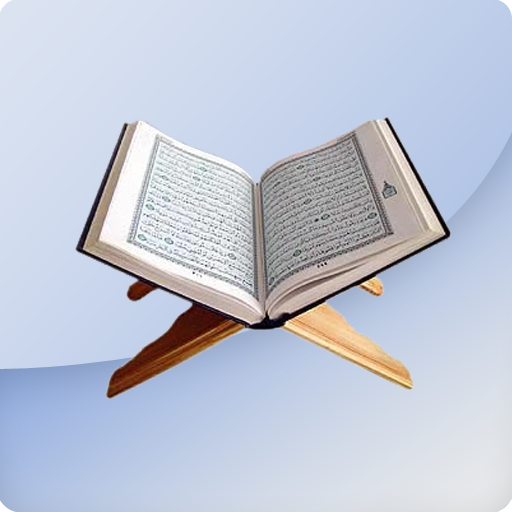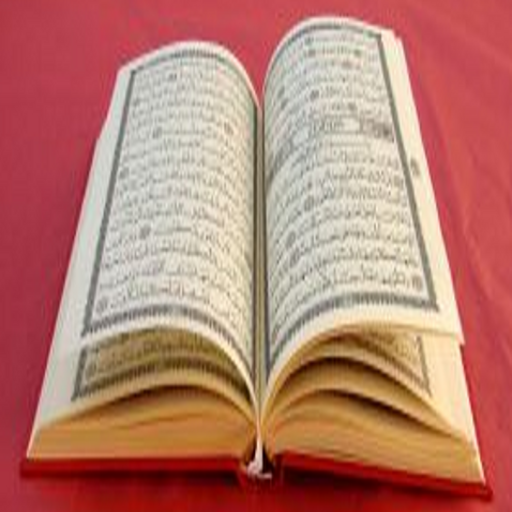
Al-Quran (শব্দে-শব্দে)
Play on PC with BlueStacks – the Android Gaming Platform, trusted by 500M+ gamers.
Page Modified on: January 6, 2014
Play Al-Quran (শব্দে-শব্দে) on PC
This is probably the very first android based word for word quran in bangla as far as my knowledge goes.
In Version 2.0:
- Completely re-written the app from scratch
- Greatly reduced app size
- Full 30th Para included with this version + Sura Al-Fatiha
- Settings option to enable customization by user
- For the time being first word of a line will be indicated in blue color
- As this is what I do for a living, therefore from this version the app will become Ad supported
NOTE: please do not rate me poor :( if you have suggestions, give your feedback or suggestions. we need to promote this app with a high rank. if popular, more people will come and learn the meanings of the words of the holy Qur'an)
Feel free to download and install if your phone support bengali (বাংলা) unicode. And enjoy learning and understanding the Holy Quran!
Thank you!
Play Al-Quran (শব্দে-শব্দে) on PC. It’s easy to get started.
-
Download and install BlueStacks on your PC
-
Complete Google sign-in to access the Play Store, or do it later
-
Look for Al-Quran (শব্দে-শব্দে) in the search bar at the top right corner
-
Click to install Al-Quran (শব্দে-শব্দে) from the search results
-
Complete Google sign-in (if you skipped step 2) to install Al-Quran (শব্দে-শব্দে)
-
Click the Al-Quran (শব্দে-শব্দে) icon on the home screen to start playing