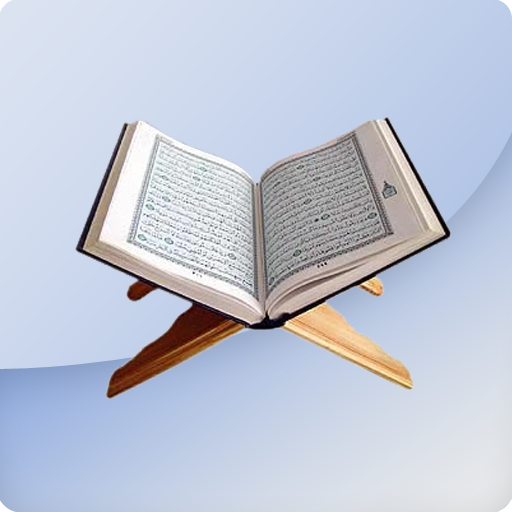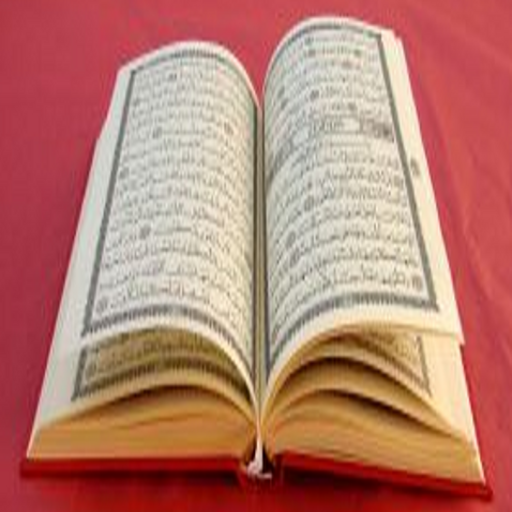
Al-Quran (শব্দে-শব্দে)
Juega en PC con BlueStacks: la plataforma de juegos Android, en la que confían más de 500 millones de jugadores.
Página modificada el: 6 de enero de 2014
Play Al-Quran (শব্দে-শব্দে) on PC
This is probably the very first android based word for word quran in bangla as far as my knowledge goes.
In Version 2.0:
- Completely re-written the app from scratch
- Greatly reduced app size
- Full 30th Para included with this version + Sura Al-Fatiha
- Settings option to enable customization by user
- For the time being first word of a line will be indicated in blue color
- As this is what I do for a living, therefore from this version the app will become Ad supported
NOTE: please do not rate me poor :( if you have suggestions, give your feedback or suggestions. we need to promote this app with a high rank. if popular, more people will come and learn the meanings of the words of the holy Qur'an)
Feel free to download and install if your phone support bengali (বাংলা) unicode. And enjoy learning and understanding the Holy Quran!
Thank you!
Juega Al-Quran (শব্দে-শব্দে) en la PC. Es fácil comenzar.
-
Descargue e instale BlueStacks en su PC
-
Complete el inicio de sesión de Google para acceder a Play Store, o hágalo más tarde
-
Busque Al-Quran (শব্দে-শব্দে) en la barra de búsqueda en la esquina superior derecha
-
Haga clic para instalar Al-Quran (শব্দে-শব্দে) desde los resultados de búsqueda
-
Complete el inicio de sesión de Google (si omitió el paso 2) para instalar Al-Quran (শব্দে-শব্দে)
-
Haz clic en el ícono Al-Quran (শব্দে-শব্দে) en la pantalla de inicio para comenzar a jugar