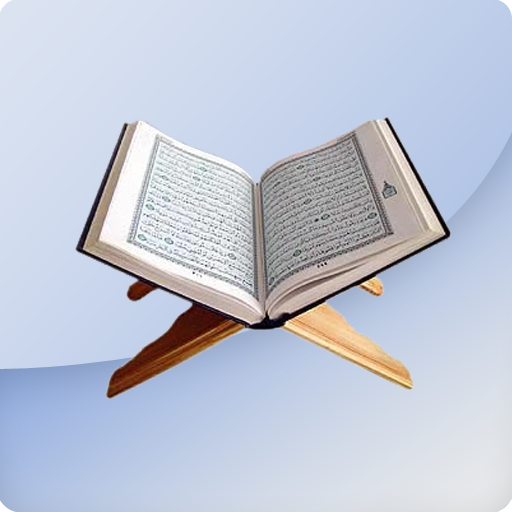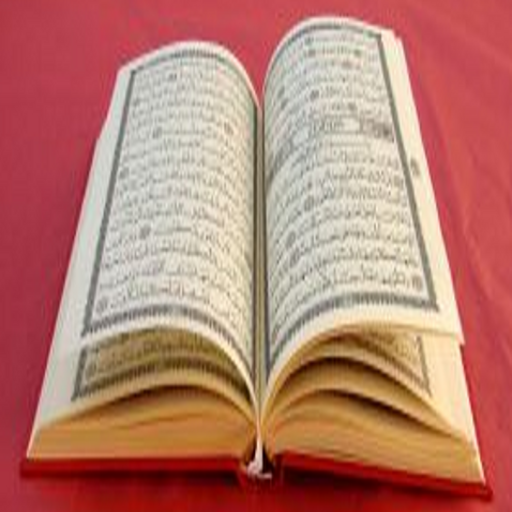
Al-Quran (শব্দে-শব্দে)
Jouez sur PC avec BlueStacks - la plate-forme de jeu Android, approuvée par + 500M de joueurs.
Page Modifiée le: 6 janvier 2014
Play Al-Quran (শব্দে-শব্দে) on PC
This is probably the very first android based word for word quran in bangla as far as my knowledge goes.
In Version 2.0:
- Completely re-written the app from scratch
- Greatly reduced app size
- Full 30th Para included with this version + Sura Al-Fatiha
- Settings option to enable customization by user
- For the time being first word of a line will be indicated in blue color
- As this is what I do for a living, therefore from this version the app will become Ad supported
NOTE: please do not rate me poor :( if you have suggestions, give your feedback or suggestions. we need to promote this app with a high rank. if popular, more people will come and learn the meanings of the words of the holy Qur'an)
Feel free to download and install if your phone support bengali (বাংলা) unicode. And enjoy learning and understanding the Holy Quran!
Thank you!
Jouez à Al-Quran (শব্দে-শব্দে) sur PC. C'est facile de commencer.
-
Téléchargez et installez BlueStacks sur votre PC
-
Connectez-vous à Google pour accéder au Play Store ou faites-le plus tard
-
Recherchez Al-Quran (শব্দে-শব্দে) dans la barre de recherche dans le coin supérieur droit
-
Cliquez pour installer Al-Quran (শব্দে-শব্দে) à partir des résultats de la recherche
-
Connectez-vous à Google (si vous avez ignoré l'étape 2) pour installer Al-Quran (শব্দে-শব্দে)
-
Cliquez sur l'icône Al-Quran (শব্দে-শব্দে) sur l'écran d'accueil pour commencer à jouer