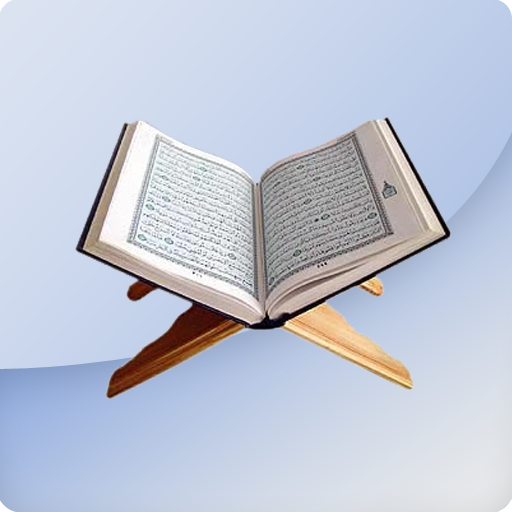このページには広告が含まれます
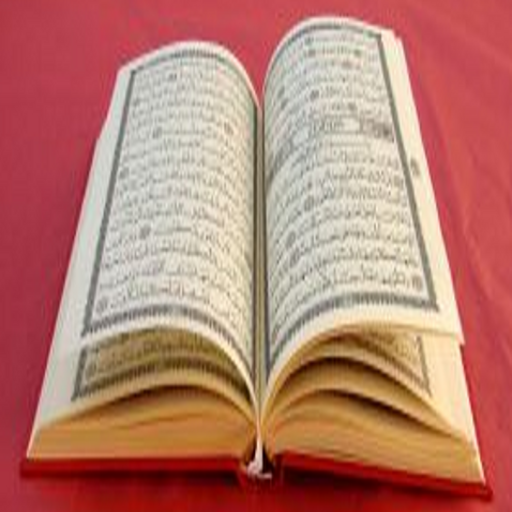
Al-Quran (শব্দে-শব্দে)
Educational | AppCoders
BlueStacksを使ってPCでプレイ - 5憶以上のユーザーが愛用している高機能Androidゲーミングプラットフォーム
Play Al-Quran (শব্দে-শব্দে) on PC
There are a few apps on google play store on the holy quran based upon word for word translation. But most of those are in different languages except bangla/bengali/বাংলা.
This is probably the very first android based word for word quran in bangla as far as my knowledge goes.
In Version 2.0:
- Completely re-written the app from scratch
- Greatly reduced app size
- Full 30th Para included with this version + Sura Al-Fatiha
- Settings option to enable customization by user
- For the time being first word of a line will be indicated in blue color
- As this is what I do for a living, therefore from this version the app will become Ad supported
NOTE: please do not rate me poor :( if you have suggestions, give your feedback or suggestions. we need to promote this app with a high rank. if popular, more people will come and learn the meanings of the words of the holy Qur'an)
Feel free to download and install if your phone support bengali (বাংলা) unicode. And enjoy learning and understanding the Holy Quran!
Thank you!
This is probably the very first android based word for word quran in bangla as far as my knowledge goes.
In Version 2.0:
- Completely re-written the app from scratch
- Greatly reduced app size
- Full 30th Para included with this version + Sura Al-Fatiha
- Settings option to enable customization by user
- For the time being first word of a line will be indicated in blue color
- As this is what I do for a living, therefore from this version the app will become Ad supported
NOTE: please do not rate me poor :( if you have suggestions, give your feedback or suggestions. we need to promote this app with a high rank. if popular, more people will come and learn the meanings of the words of the holy Qur'an)
Feel free to download and install if your phone support bengali (বাংলা) unicode. And enjoy learning and understanding the Holy Quran!
Thank you!
Al-Quran (শব্দে-শব্দে)をPCでプレイ
-
BlueStacksをダウンロードしてPCにインストールします。
-
GoogleにサインインしてGoogle Play ストアにアクセスします。(こちらの操作は後で行っても問題ありません)
-
右上の検索バーにAl-Quran (শব্দে-শব্দে)を入力して検索します。
-
クリックして検索結果からAl-Quran (শব্দে-শব্দে)をインストールします。
-
Googleサインインを完了してAl-Quran (শব্দে-শব্দে)をインストールします。※手順2を飛ばしていた場合
-
ホーム画面にてAl-Quran (শব্দে-শব্দে)のアイコンをクリックしてアプリを起動します。