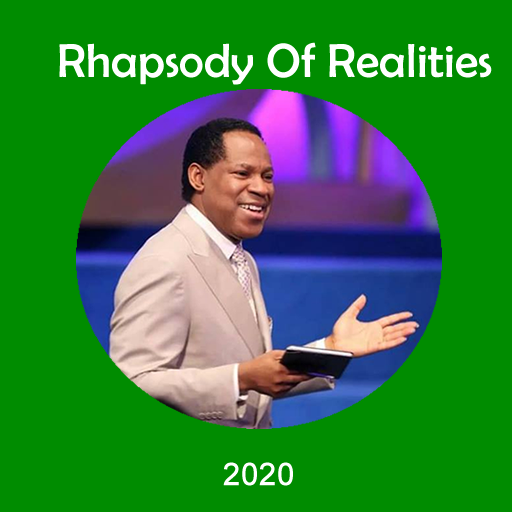Rhapsody of Realities
Gioca su PC con BlueStacks: la piattaforma di gioco Android, considerata affidabile da oltre 500 milioni di giocatori.
Pagina modificata il: 21 gennaio 2020
Play Rhapsody of Realities on PC
FEATURES :
1. The app offers an amazing way to read God’s message on a daily basis with daily articles.
3. Track your reading habits daily with our automated reading plans.
4. Automated Notes Backup.
5. Sync purchases across all your devices with a single account.
6. Purchase and read all other books by Pastor Chris Oyakhilome all within the app.
7. Watch the Rhapsody dailies and Rhapsody Travels on demand 24/7 within the app.
8. Share your testimony and read the testimony of others as well.
9. Send us your prayer requests all within the app
10. Organize your favorite articles, scriptures and books within the app
Visit http://www.rhapsodyofrealities.org/app for more information on the app
You can also send us an email at rhapsodyappsupport@rhapsodyofrealities.org for further inquiries.
Gioca Rhapsody of Realities su PC. È facile iniziare.
-
Scarica e installa BlueStacks sul tuo PC
-
Completa l'accesso a Google per accedere al Play Store o eseguilo in un secondo momento
-
Cerca Rhapsody of Realities nella barra di ricerca nell'angolo in alto a destra
-
Fai clic per installare Rhapsody of Realities dai risultati della ricerca
-
Completa l'accesso a Google (se hai saltato il passaggio 2) per installare Rhapsody of Realities
-
Fai clic sull'icona Rhapsody of Realities nella schermata principale per iniziare a giocare