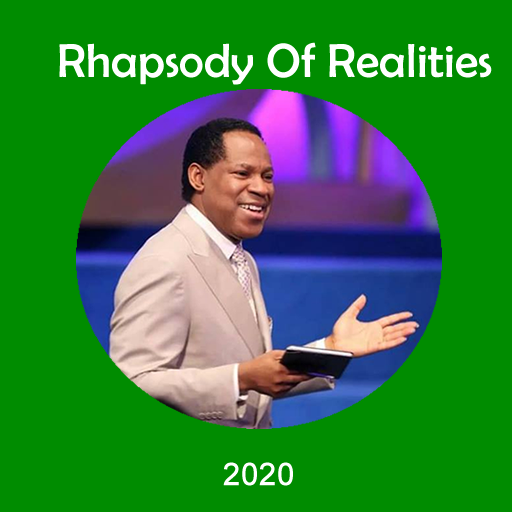Rhapsody of Realities
Graj na PC z BlueStacks – Platforma gamingowa Android, która uzyskała zaufanie ponad 500 milionów graczy!
Strona zmodyfikowana w dniu: 21 stycznia 2020
Play Rhapsody of Realities on PC
FEATURES :
1. The app offers an amazing way to read God’s message on a daily basis with daily articles.
3. Track your reading habits daily with our automated reading plans.
4. Automated Notes Backup.
5. Sync purchases across all your devices with a single account.
6. Purchase and read all other books by Pastor Chris Oyakhilome all within the app.
7. Watch the Rhapsody dailies and Rhapsody Travels on demand 24/7 within the app.
8. Share your testimony and read the testimony of others as well.
9. Send us your prayer requests all within the app
10. Organize your favorite articles, scriptures and books within the app
Visit http://www.rhapsodyofrealities.org/app for more information on the app
You can also send us an email at rhapsodyappsupport@rhapsodyofrealities.org for further inquiries.
Zagraj w Rhapsody of Realities na PC. To takie proste.
-
Pobierz i zainstaluj BlueStacks na PC
-
Zakończ pomyślnie ustawienie Google, aby otrzymać dostęp do sklepu Play, albo zrób to później.
-
Wyszukaj Rhapsody of Realities w pasku wyszukiwania w prawym górnym rogu.
-
Kliknij, aby zainstalować Rhapsody of Realities z wyników wyszukiwania
-
Ukończ pomyślnie rejestrację Google (jeśli krok 2 został pominięty) aby zainstalować Rhapsody of Realities
-
Klinij w ikonę Rhapsody of Realities na ekranie startowym, aby zacząć grę