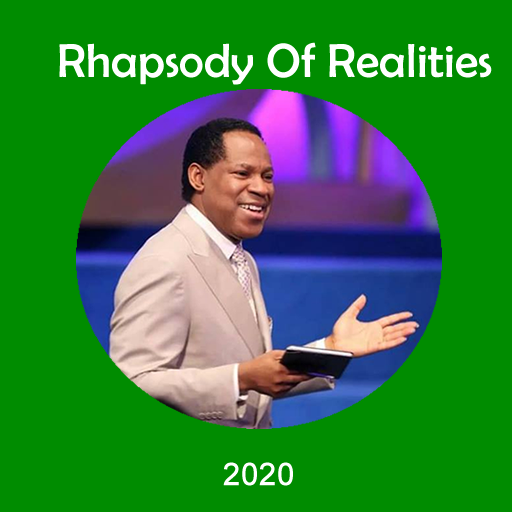Rhapsody of Realities
Chơi trên PC với BlueStacks - Nền tảng chơi game Android, được hơn 500 triệu game thủ tin tưởng.
Trang đã được sửa đổi vào: 21 tháng 1, 2020
Play Rhapsody of Realities on PC
FEATURES :
1. The app offers an amazing way to read God’s message on a daily basis with daily articles.
3. Track your reading habits daily with our automated reading plans.
4. Automated Notes Backup.
5. Sync purchases across all your devices with a single account.
6. Purchase and read all other books by Pastor Chris Oyakhilome all within the app.
7. Watch the Rhapsody dailies and Rhapsody Travels on demand 24/7 within the app.
8. Share your testimony and read the testimony of others as well.
9. Send us your prayer requests all within the app
10. Organize your favorite articles, scriptures and books within the app
Visit http://www.rhapsodyofrealities.org/app for more information on the app
You can also send us an email at rhapsodyappsupport@rhapsodyofrealities.org for further inquiries.
Chơi Rhapsody of Realities trên PC. Rất dễ để bắt đầu
-
Tải và cài đặt BlueStacks trên máy của bạn
-
Hoàn tất đăng nhập vào Google để đến PlayStore, hoặc thực hiện sau
-
Tìm Rhapsody of Realities trên thanh tìm kiếm ở góc phải màn hình
-
Nhấn vào để cài đặt Rhapsody of Realities trong danh sách kết quả tìm kiếm
-
Hoàn tất đăng nhập Google (nếu bạn chưa làm bước 2) để cài đặt Rhapsody of Realities
-
Nhấn vào icon Rhapsody of Realities tại màn hình chính để bắt đầu chơi