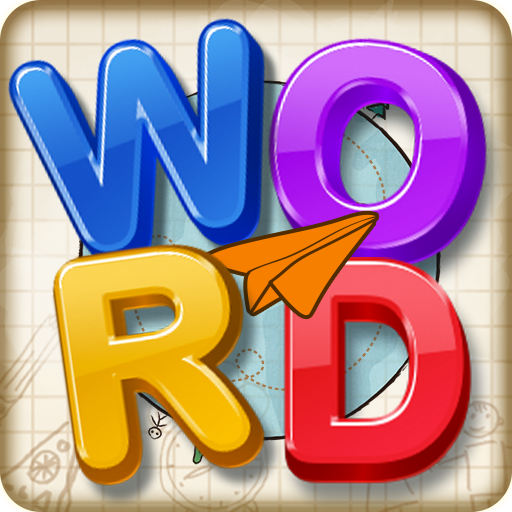Collect Dots: Relaxing Puzzle
Mainkan di PC dengan BlueStacks – platform Game-Game Android, dipercaya oleh lebih dari 500 juta gamer.
Halaman Dimodifikasi Aktif: 7 Jul 2022
Play Collect Dots: Relaxing Puzzle on PC
Simple controls make the game easy to pick up and play. Just swipe the balls going up, down, left, right, or even diagonally to link the longest combos! Keep an eye on your moves remaining though - you need to complete your objectives before you run out!
Unlock and use powerful Boosters to get the edge and smash through every challenge!
Features:
◉ Simple, but strategic gameplay!
◉ Vibrant graphics and an engaging cast of characters
◉ Impressive Power-ups that can be merged to make them even stronger!
◉ Helpful Boosters to help you through stages!
◉ A wide variety of objectives keeps gameplay fresh and challenging!
website:https://nuclearport.net/
Mainkan Collect Dots: Relaxing Puzzle di PC Mudah saja memulainya.
-
Unduh dan pasang BlueStacks di PC kamu
-
Selesaikan proses masuk Google untuk mengakses Playstore atau lakukan nanti
-
Cari Collect Dots: Relaxing Puzzle di bilah pencarian di pojok kanan atas
-
Klik untuk menginstal Collect Dots: Relaxing Puzzle dari hasil pencarian
-
Selesaikan proses masuk Google (jika kamu melewati langkah 2) untuk menginstal Collect Dots: Relaxing Puzzle
-
Klik ikon Collect Dots: Relaxing Puzzle di layar home untuk membuka gamenya