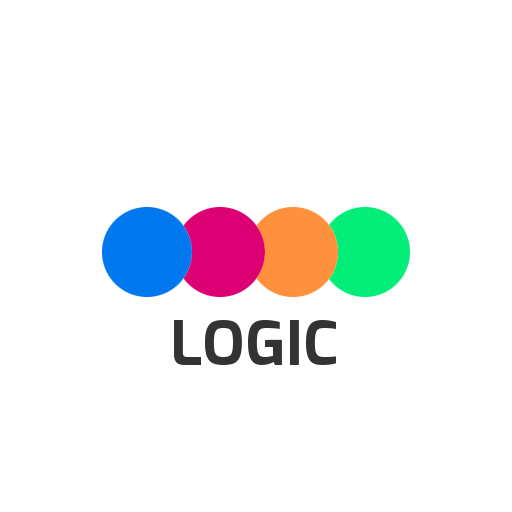Alchemy Discovery
Graj na PC z BlueStacks – Platforma gamingowa Android, która uzyskała zaufanie ponad 500 milionów graczy!
Strona zmodyfikowana w dniu: 26 grudnia 2020
Play Alchemy Discovery on PC
Alchemy Discovery is an exciting puzzle game. Goal of the game is to discover and create the world around us by using the four basic elements: Water, Fire, Air and Earth.
Alchemy Discovery is an exciting journey full of extraordinary discoveries, secrets and inventions. Alchemy is an amazing world where, while solving puzzles, you will become a chemist, physicist, geographer, astronomer and inventor. Within the Alchemy game you will go from the simplest microorganisms to higher beings, complex mechanisms and even galaxies. You will make incredible discoveries, reinvent the wheel and discover the true nature of the things around you. Have you ever wondered how plants emerged, where animals came from, or how to build a skyscraper and a spaceship? Do you want to know what an astrolabe or a gyrocompass is, or how to build a time machine? Alchemy Discovery in a fascinating manner will reveal the diversity of the surrounding world, nature, science and technology. With Alchemy you will solve mysteries of the creation of the universe.
Explore the universe using logic and imagination, create new elements, and become the greatest alchemist ever!
Visit Alchemy Discovery page on Facebook:
https://www.facebook.com/AlchemyDiscovery
Alchemy Discovery game on Windows PC:
https://www.microsoft.com/p/alchemy-discovery/9nblggh6bqn4
Zagraj w Alchemy Discovery na PC. To takie proste.
-
Pobierz i zainstaluj BlueStacks na PC
-
Zakończ pomyślnie ustawienie Google, aby otrzymać dostęp do sklepu Play, albo zrób to później.
-
Wyszukaj Alchemy Discovery w pasku wyszukiwania w prawym górnym rogu.
-
Kliknij, aby zainstalować Alchemy Discovery z wyników wyszukiwania
-
Ukończ pomyślnie rejestrację Google (jeśli krok 2 został pominięty) aby zainstalować Alchemy Discovery
-
Klinij w ikonę Alchemy Discovery na ekranie startowym, aby zacząć grę