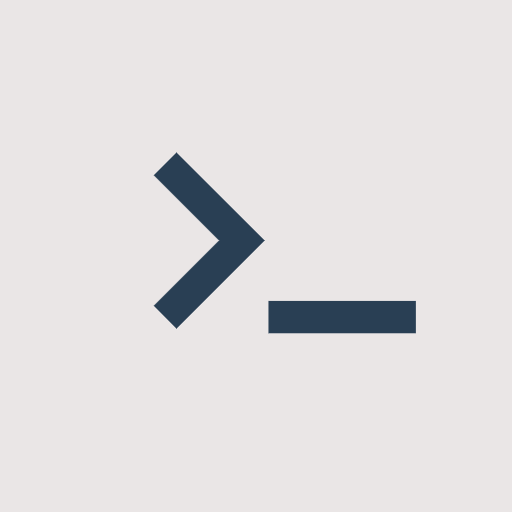このページには広告が含まれます

コードエディター
仕事効率化 | Rhythm Software
BlueStacksを使ってPCでプレイ - 5憶以上のユーザーが愛用している高機能Androidゲーミングプラットフォーム
Play Code Editor on PC
Code editor is an optimized text editor focused on coding. It is a handy tool for development on Android. It contains necessary features for coding, includes syntax highlighting, auto indention, code assist, auto completion, etc.
If you need plain text editor, please search and download QuickEdit Text Editor.
Features:
★ Syntax highlighting for over 110 languages (c++, java, javascript, html, markdown, php, perl, python, lua, dart, etc).
★ Code assist, folding and auto completion.
★ Easily navigate between multiple tabs.
★ Undo and redo changes without limit.
★ Search and replace with regular expressions.
★ Show or hide line numbers.
★ Highlight matching parentheses
★ Automatic indent and outdent.
★ Displays invisible characters.
★ Open files from recently opened or added file collections
★ Preview HTML and Markdown files.
★ Includes Emmet support for web development.
★ Evaluate JavaScript code with built-in JavaScript console.
★ Access files from FTP, FTPS, SFTP and WebDAV.
★ Integrate and easy access to GitHub and GitLab.
★ Access files from Google Drive, Dropbox, and OneDrive.
★ Physical keyboard support, including key combinations.
★ 3 application themes and over 30 syntax highlighting themes.
If you can help to translate this application to your native language, please contact our email: support@rhmsoft.com
If you run into any issues or have any suggestions, please feel free to contact us: support@rhmsoft.com
If you need plain text editor, please search and download QuickEdit Text Editor.
Features:
★ Syntax highlighting for over 110 languages (c++, java, javascript, html, markdown, php, perl, python, lua, dart, etc).
★ Code assist, folding and auto completion.
★ Easily navigate between multiple tabs.
★ Undo and redo changes without limit.
★ Search and replace with regular expressions.
★ Show or hide line numbers.
★ Highlight matching parentheses
★ Automatic indent and outdent.
★ Displays invisible characters.
★ Open files from recently opened or added file collections
★ Preview HTML and Markdown files.
★ Includes Emmet support for web development.
★ Evaluate JavaScript code with built-in JavaScript console.
★ Access files from FTP, FTPS, SFTP and WebDAV.
★ Integrate and easy access to GitHub and GitLab.
★ Access files from Google Drive, Dropbox, and OneDrive.
★ Physical keyboard support, including key combinations.
★ 3 application themes and over 30 syntax highlighting themes.
If you can help to translate this application to your native language, please contact our email: support@rhmsoft.com
If you run into any issues or have any suggestions, please feel free to contact us: support@rhmsoft.com
コードエディターをPCでプレイ
-
BlueStacksをダウンロードしてPCにインストールします。
-
GoogleにサインインしてGoogle Play ストアにアクセスします。(こちらの操作は後で行っても問題ありません)
-
右上の検索バーにコードエディターを入力して検索します。
-
クリックして検索結果からコードエディターをインストールします。
-
Googleサインインを完了してコードエディターをインストールします。※手順2を飛ばしていた場合
-
ホーム画面にてコードエディターのアイコンをクリックしてアプリを起動します。